This tutorial will provide you with the steps to reset the root password for MySQL easily and efficiently from the CloudStick dashboard. Below are the easy steps to reset the root password.
To reset the root password for MySQL, follow these steps.
Step 1: Sign in to your CloudStick dashboard.
Step 2: Choose your server from the server list
Step 3: Scroll down to the MySQL menu on the left side navigation panel
Step 4: Click on Generate password option to generate a new password or input your preferred password.
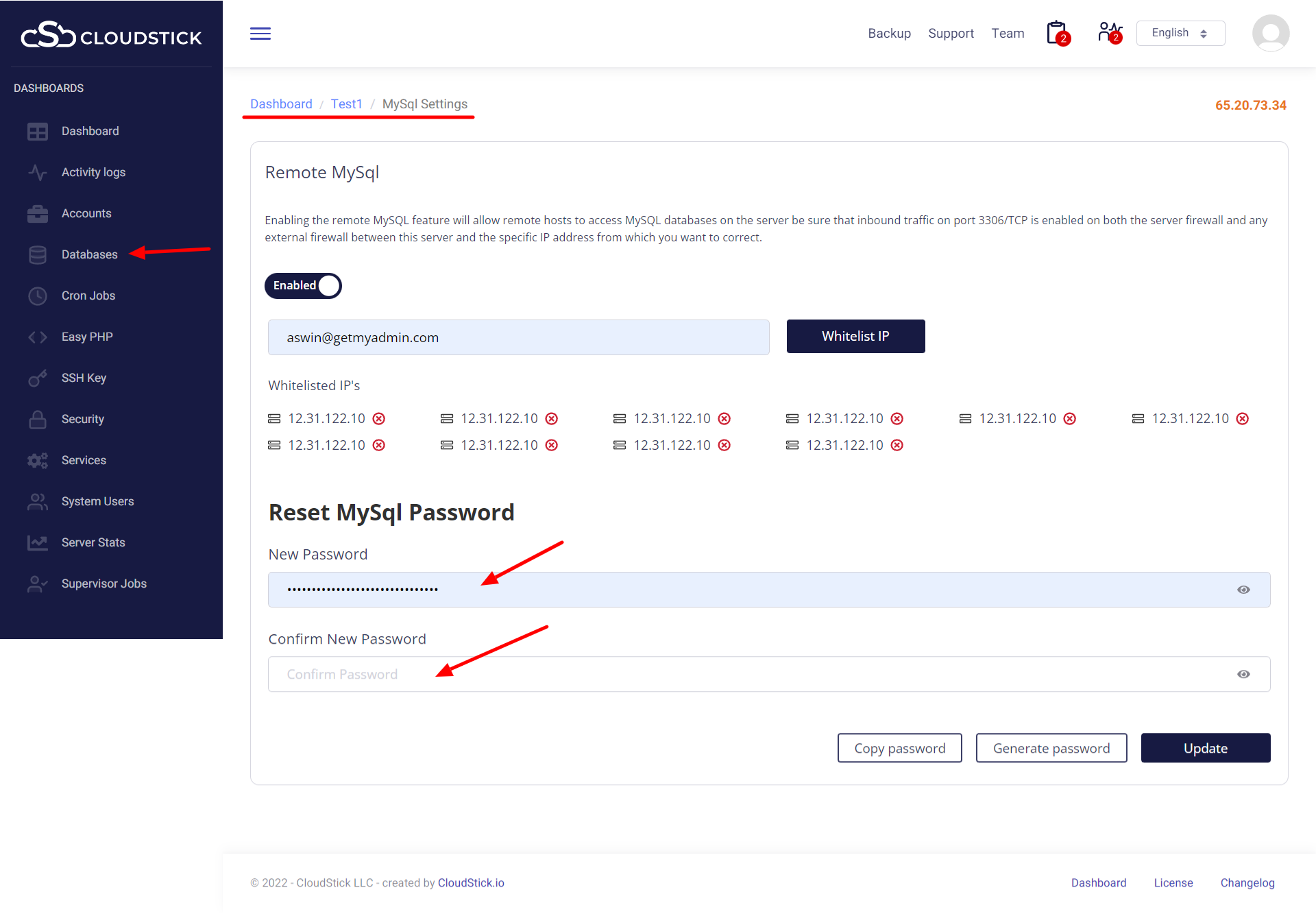
Step 5: Click on the update button to reset your MySQL root password.
You will get a successful message if everything goes well.