How to change PHP-CLI in your CloudStick server.

PHP-CLI
It is a way of running PHP Scripts for various applications such as crons, GUIs and scripts through a command-line interface. CloudStick has an easy way to switch between different PHP-CLI versions. As you may know, multiple versions of PHP is supported in CloudStick, the below shows the supported versions of PHP for the Operating system
- Ubuntu 16.04 LTS – supports PHP 5.5, 5.6, 7.0,7.1, 7.2, 7.3 and 7.4 versions.
- Ubuntu 18.04 LTS – supports PHP 7.0,7.1,7.2,7.3 and 7.4 versions.
- Ubuntu 20.04 LTS- supports PHP 7.2,7.3 and 7.4 versions.
You may be able to note that PHP 7.1 became deprecated and will not be supported by the latest version of Ubuntu i.e Focal fossa.
In CloudStick, you will be able to see the PHP-CLI , when you login and select the server, the option will be under Dashboard>> PHP-CLI
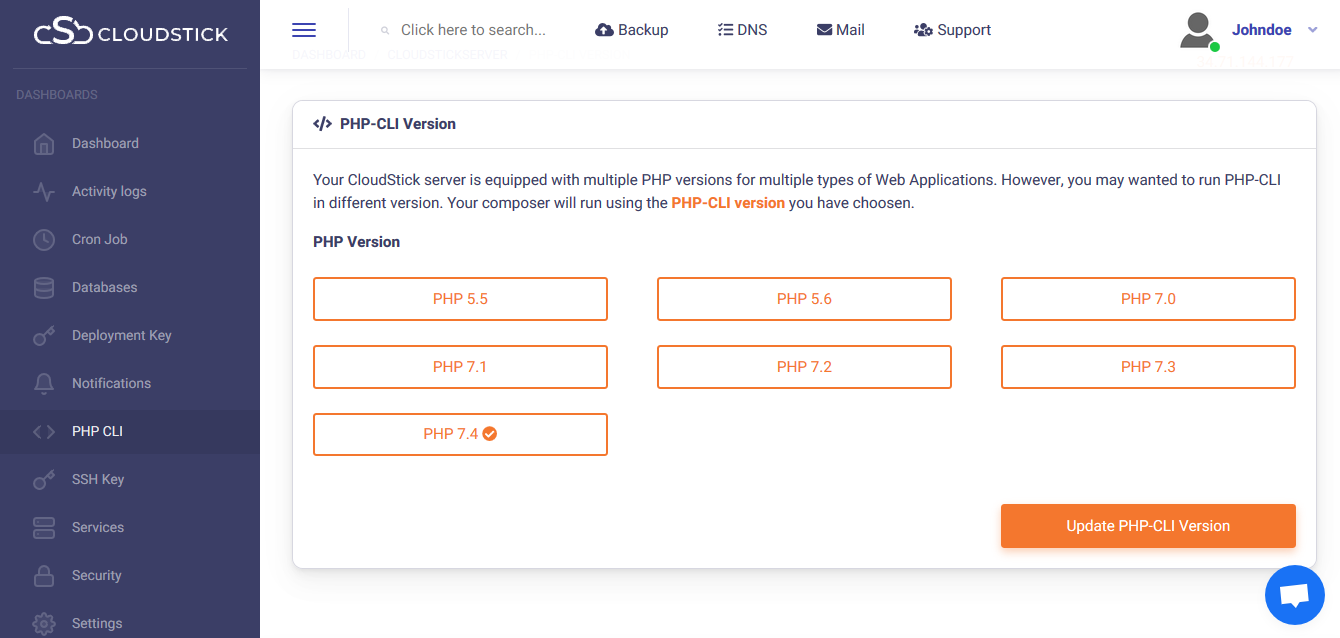
You may be interested in :
Learning Management Systems Introduction The digital transformation of education has escalated the need for robust, scalable,…
Introduction: WordPress 6.5 marks another milestone in the evolution of the world’s most popular content management…
Changing Mysql root passwords are easy when it comes to CloudStick, you do have to fill…

