How to host your nodejs application?

The application runs as the nodejs user, so user can run using pm2 as the nodejs user. User can customize on the port number to use for the nodejs application.
Note: Please ensure the disk quota system is enabled prior to performing this procedure <Hyperlink>
Here is the step-by-step procedure
Step1: Login to CloudStick account and select the server
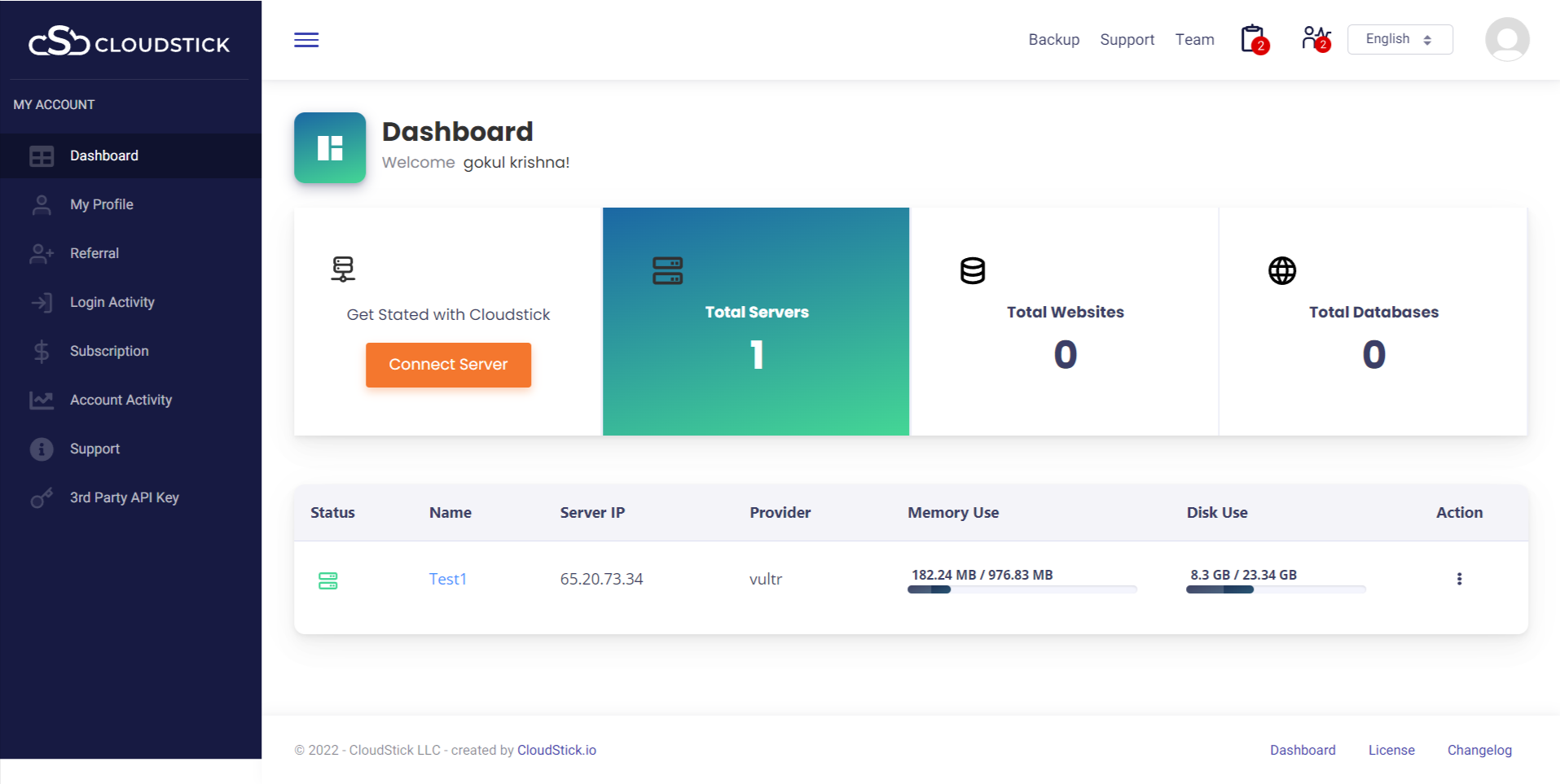
Step2: Upon selecting server you will be able to see server parameters, now scroll down and select web application
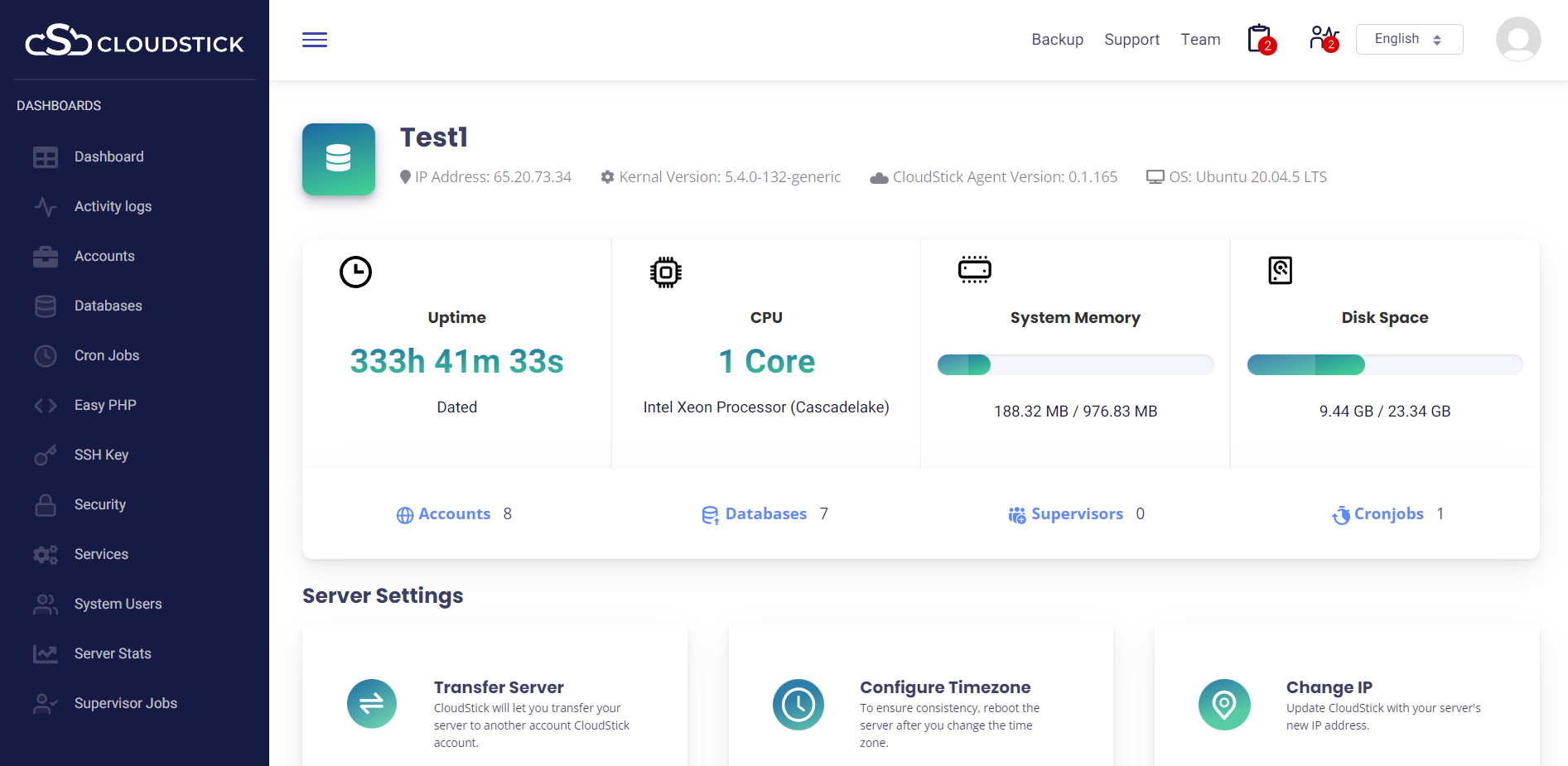
Step3: Upon clicking the web application, you will be redirected to web application listing page. As of now there are no web applications listed , this is the first one
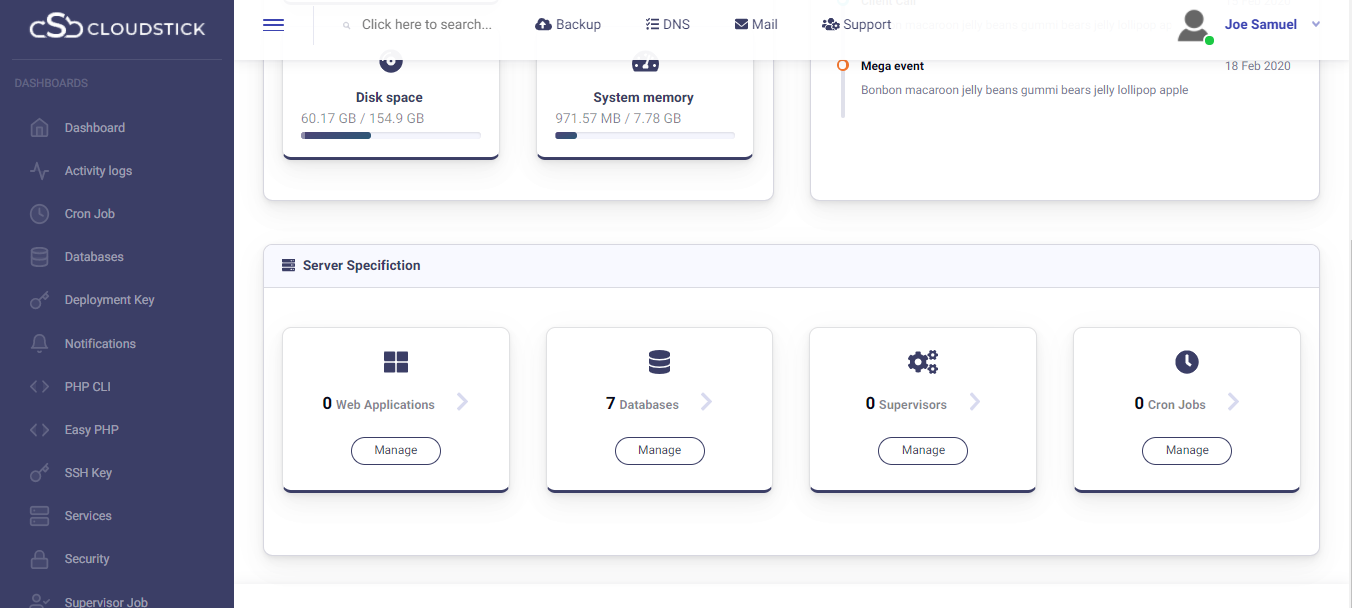
Step4: The page has ” Create Account” button to create a new web application
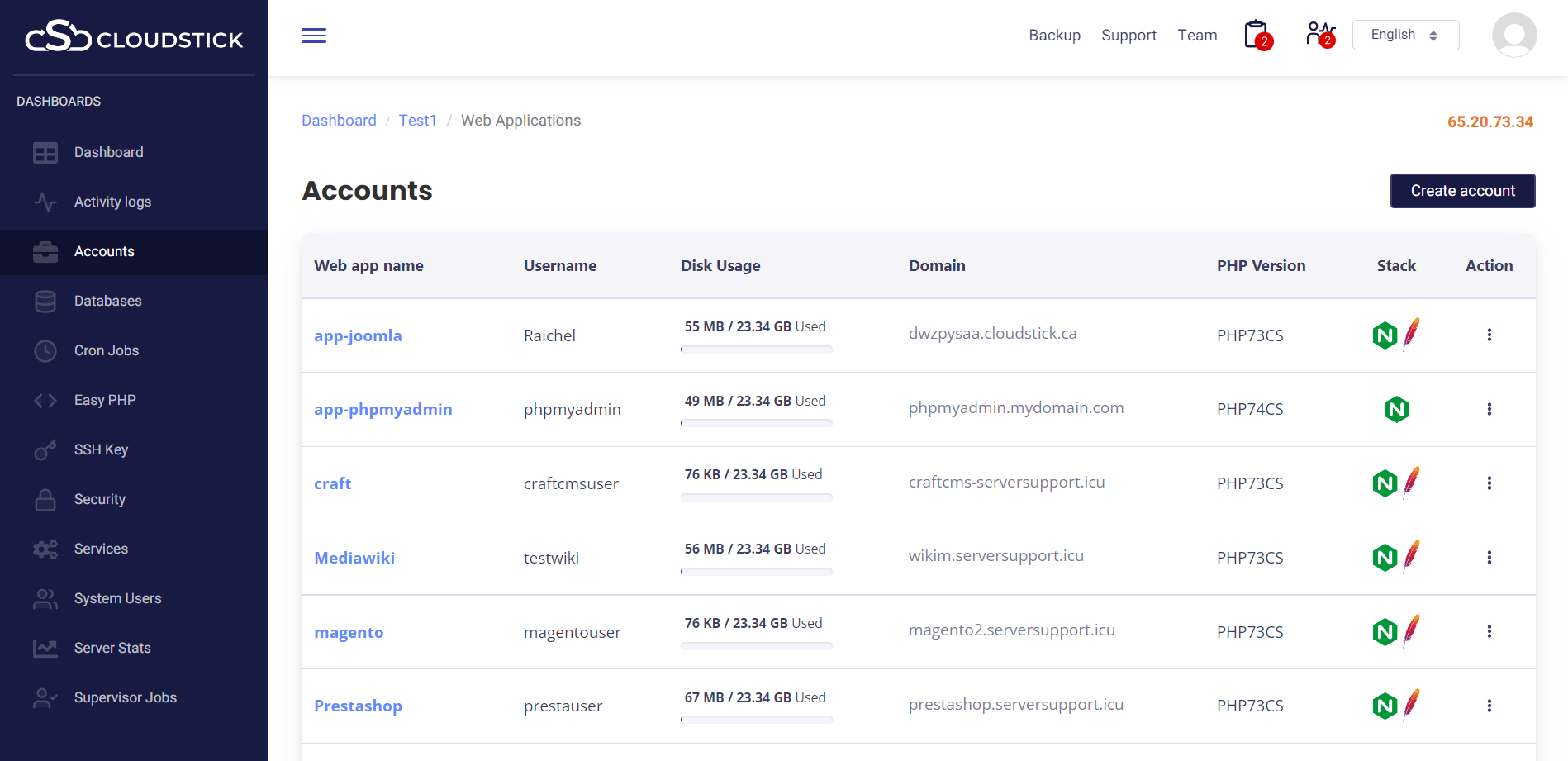
Step5: choose 1-click Nodejs and click on “create”
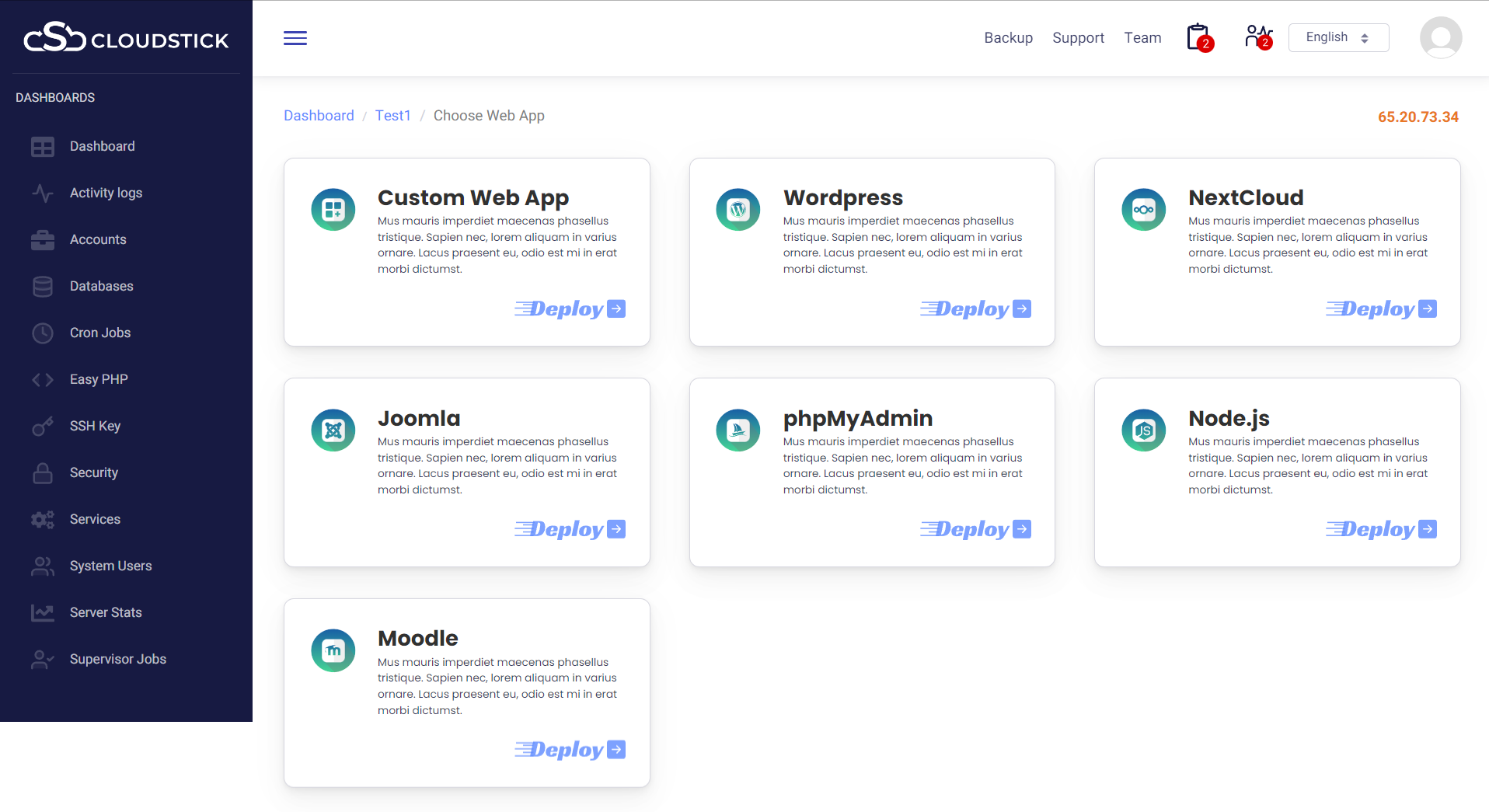
Step6: The page redirects to the form that requires your inputs
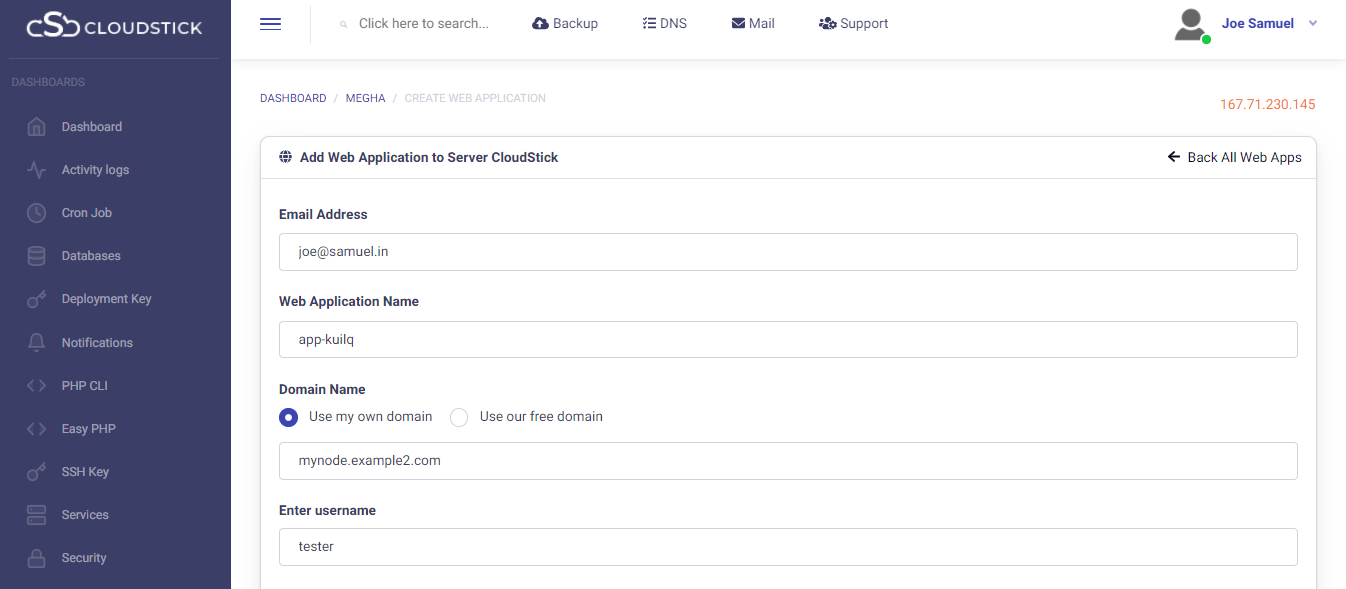
Step7: Scroll down and enter the port number you wish to have. Normally Node runs on port 3000. Please make sure the port is open in the firewall as well
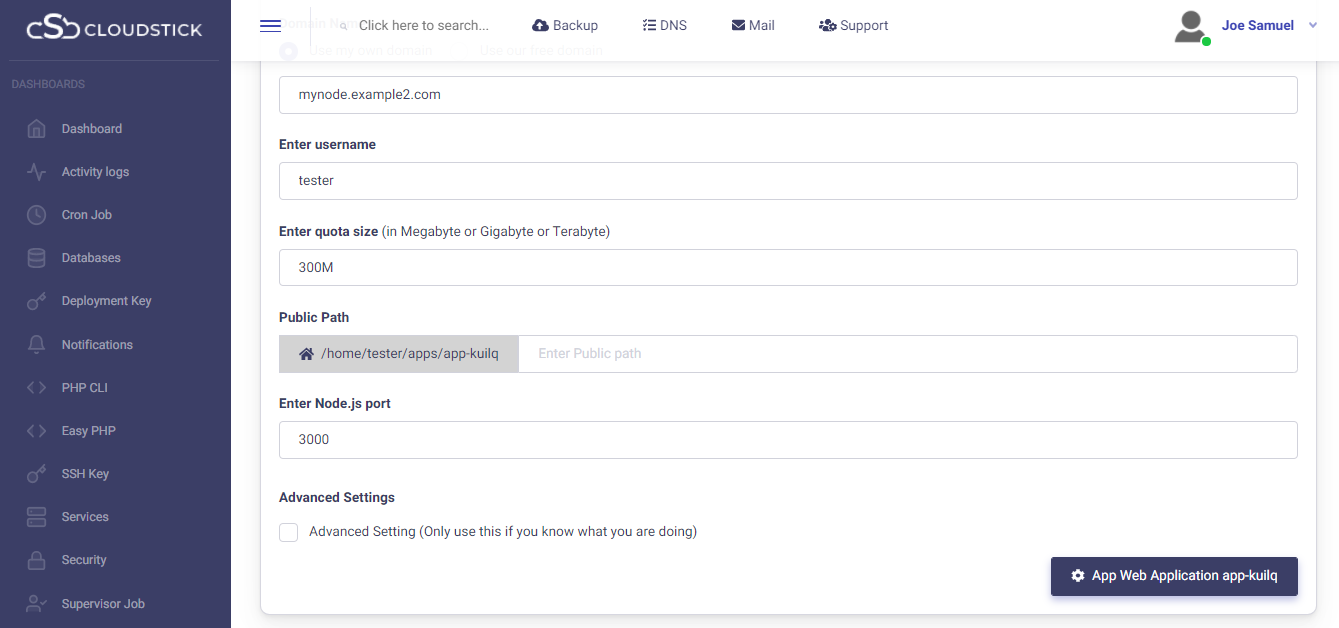
Step8: Finally click on the button and this will create the Node application in the server.
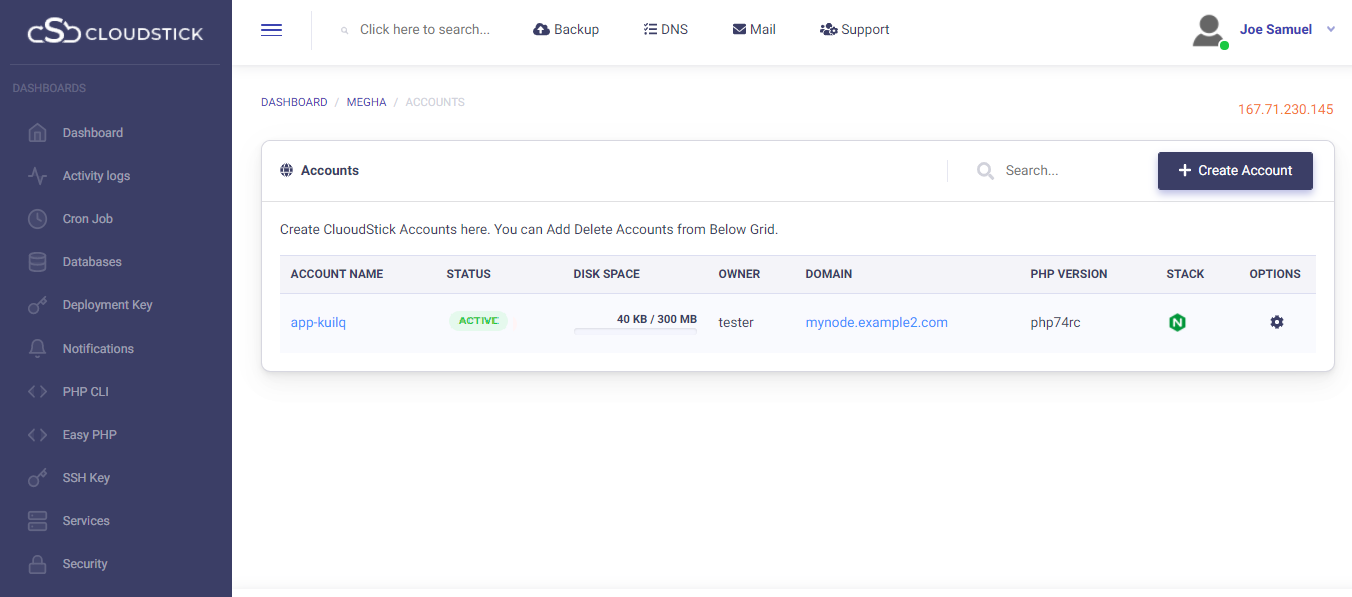
You may be interested in :
Learning Management Systems Introduction The digital transformation of education has escalated the need for robust, scalable,…
Introduction: WordPress 6.5 marks another milestone in the evolution of the world’s most popular content management…
Changing Mysql root passwords are easy when it comes to CloudStick, you do have to fill…

