How to log in to your server from Linux ?

Procedure
This article provides steps for connecting to a cloud server from a computer running Linux by using Secure Shell. It also discusses generating an SSH key and adding a public key to the server.
There are third party SSH applications available for Linux and Mac, such as OpenSSH, SSH support is native in these operating systems and may be run from within the standard command line interfaces available for each. You will use the Terminal application on Linux to generate an SSH key which will allow you to login to your server without manually entering a password,
Step 1: Goto the Applications>> Choose Terminal
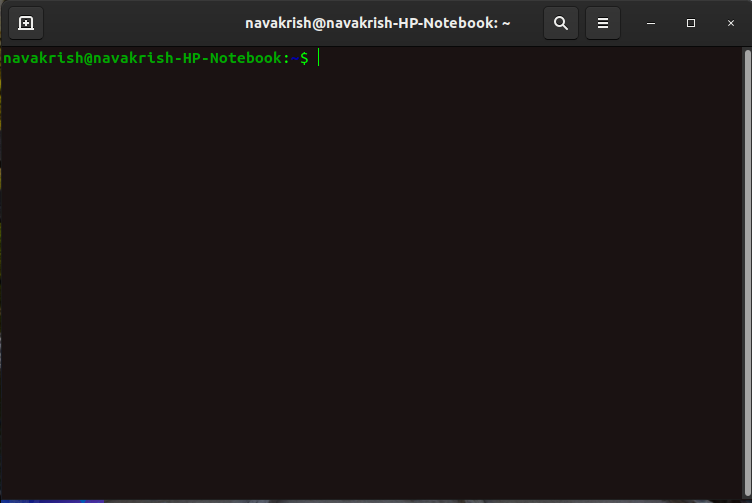
Step 2: Generate the key paid by running the command :
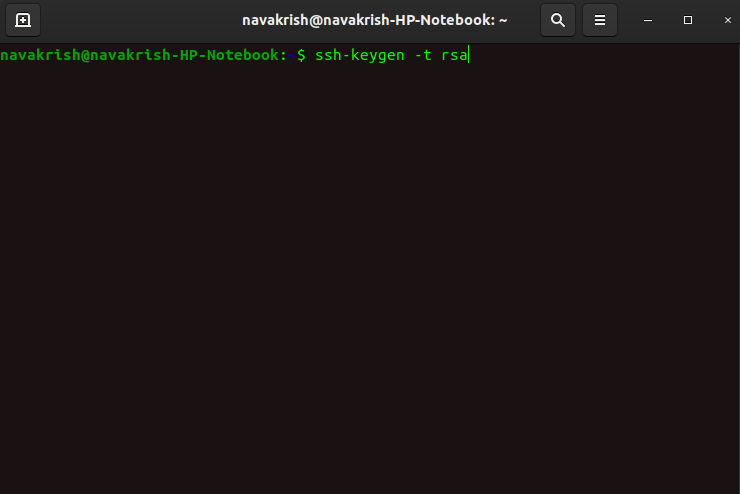
Step 3 : Generate the key pair by inputting the necessary values such as a passphrase, be careful when you enter the prompt, default key location will be in /users/user/.ssh/id_rsa.pub,
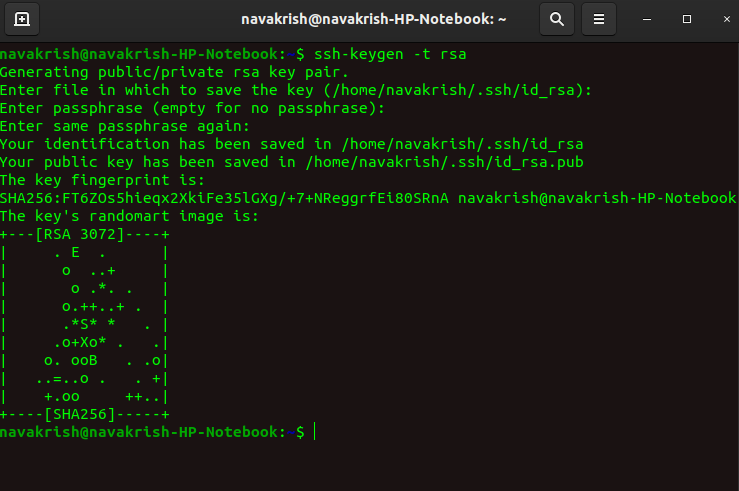
Step 4: Now, login to your CloudStick Acccount and goto Dashboard >> SSH Key
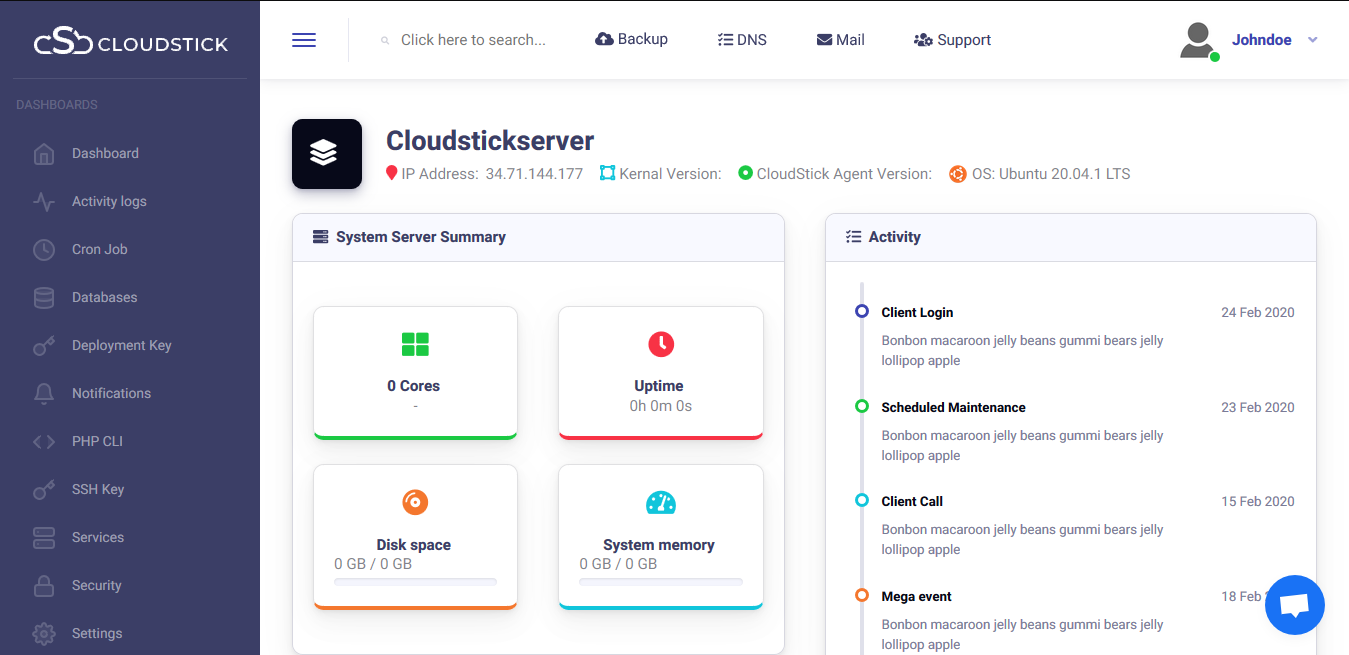
Please add the generate public key by clicking on + Create key
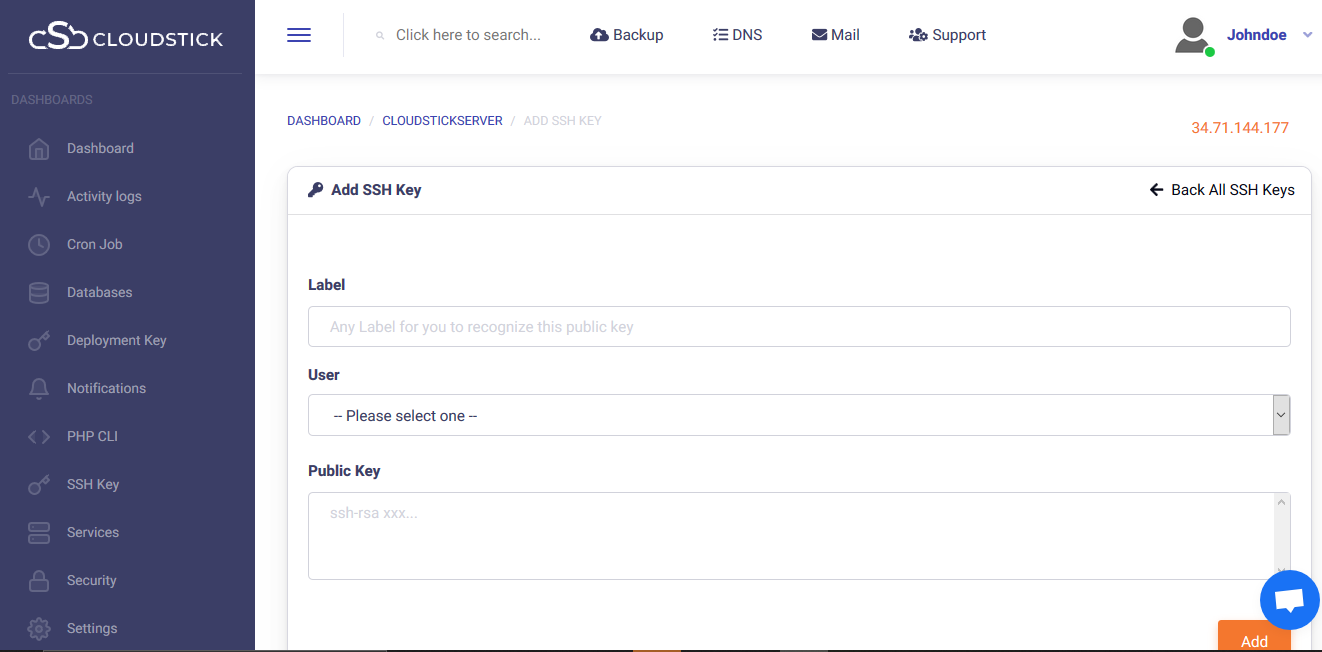
Enter the details
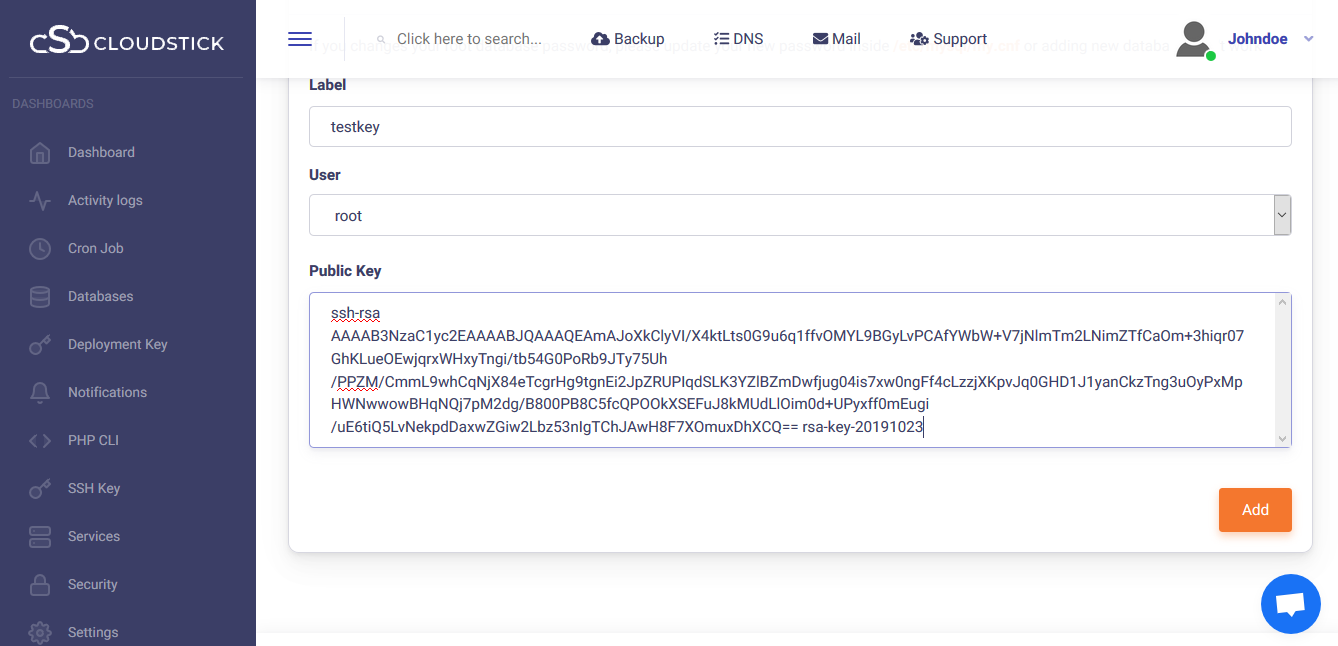
Click on Add, you will be able to see the saved key
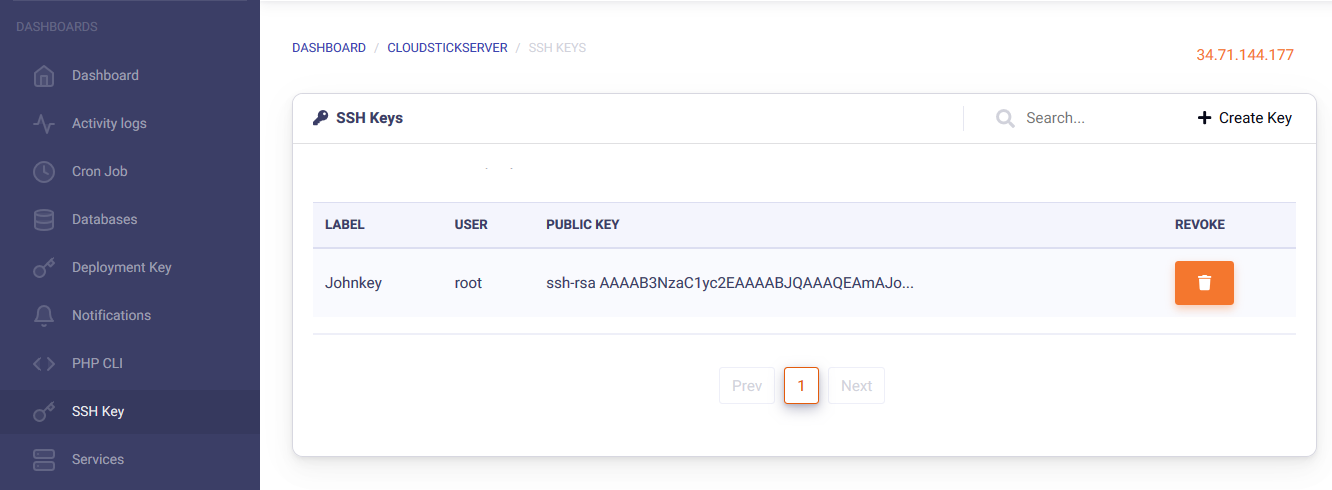
You can login to the server using the same terminal by command
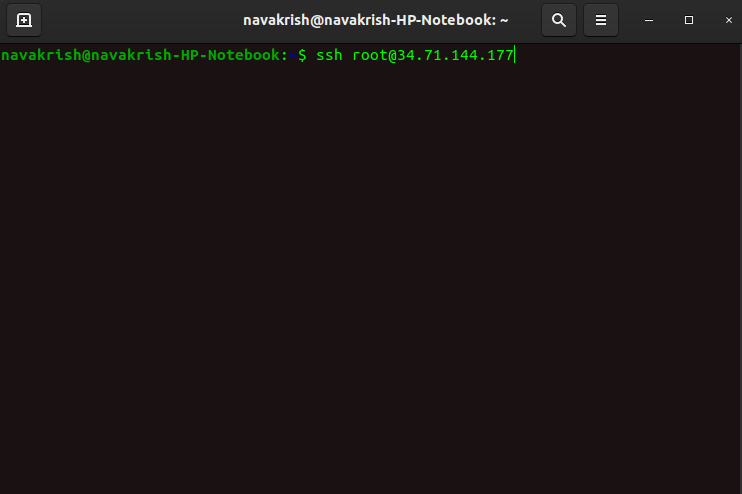
Once the connection is established, you will be able to see
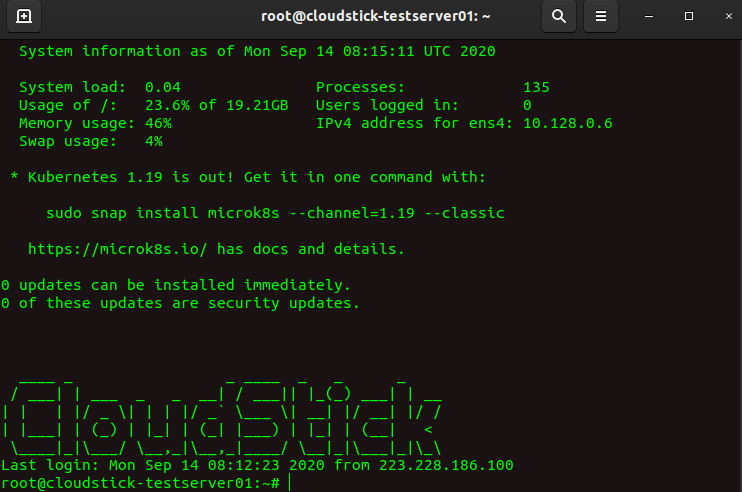
You have successfully logged in to the server!
In case if you face any technical difficulty, please contact our support . We are 24/7 supporting you.!
You may be interested in :
Learning Management Systems Introduction The digital transformation of education has escalated the need for robust, scalable,…
Introduction: WordPress 6.5 marks another milestone in the evolution of the world’s most popular content management…
Changing Mysql root passwords are easy when it comes to CloudStick, you do have to fill…

