How to Install NextCloud in Ubuntu 18.04 | 20.04

Nextcloud is a suite of client-server software for creating and using file hosting services. A file-sharing server that permits you to store your personal content, like documents and pictures, in a centralized location, much like Dropbox. For Desktop and Android users, applications are available to install and connect to the Nextcloud server.
Thanks to CloudStick’s one-click installer for NextCloud. A CloudStick user can install NextCloud on his server with a click.
Let’s check out the step by step procedure to deploy NextCloud on your CloudStick powered ubuntu server.
Step 1: Log in to the CloudStick dashboard and select your server.
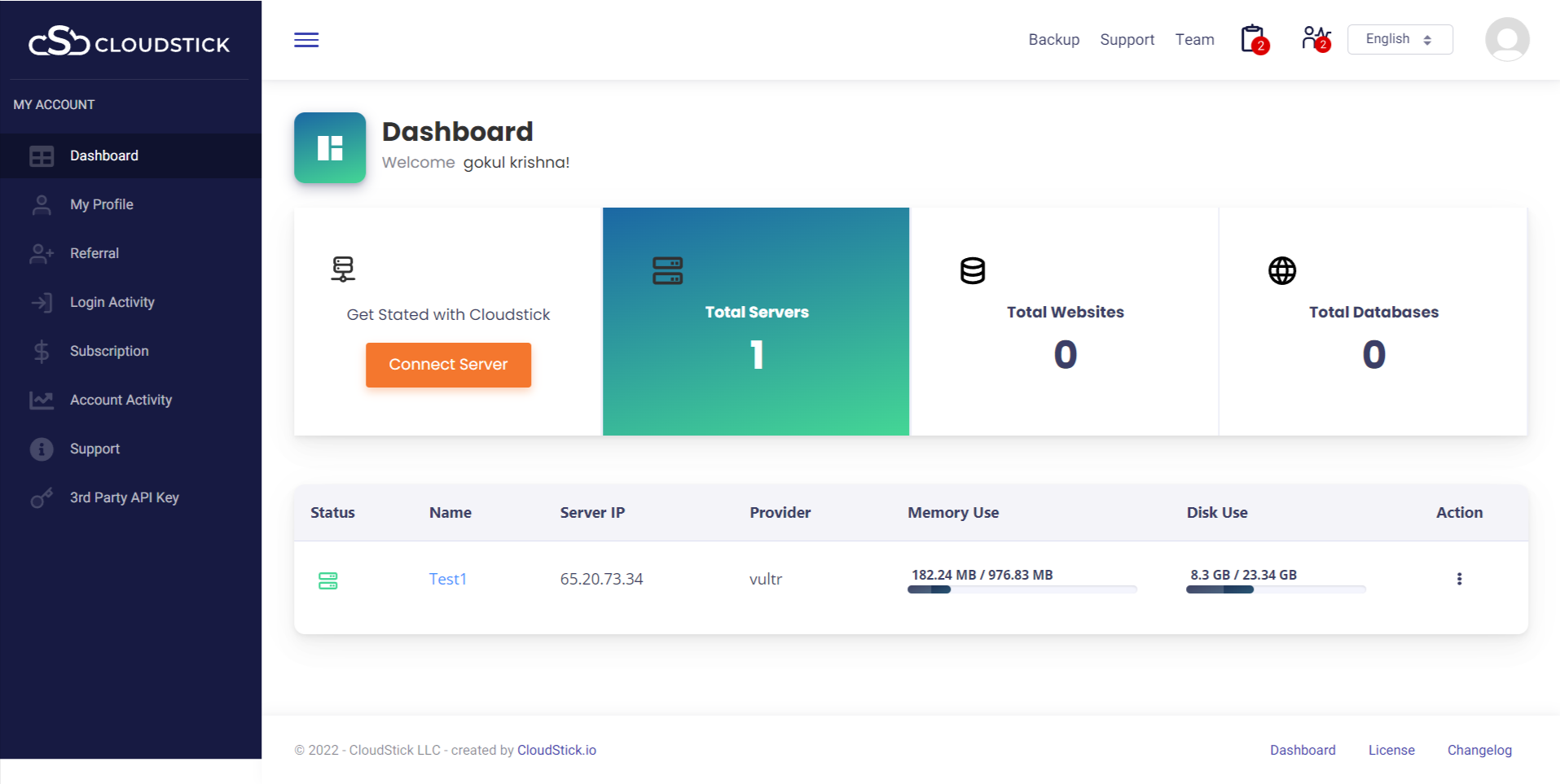
Step 2: Click on “Accounts” option from left side menu and click ‘create’ button on the NextCloud tab.
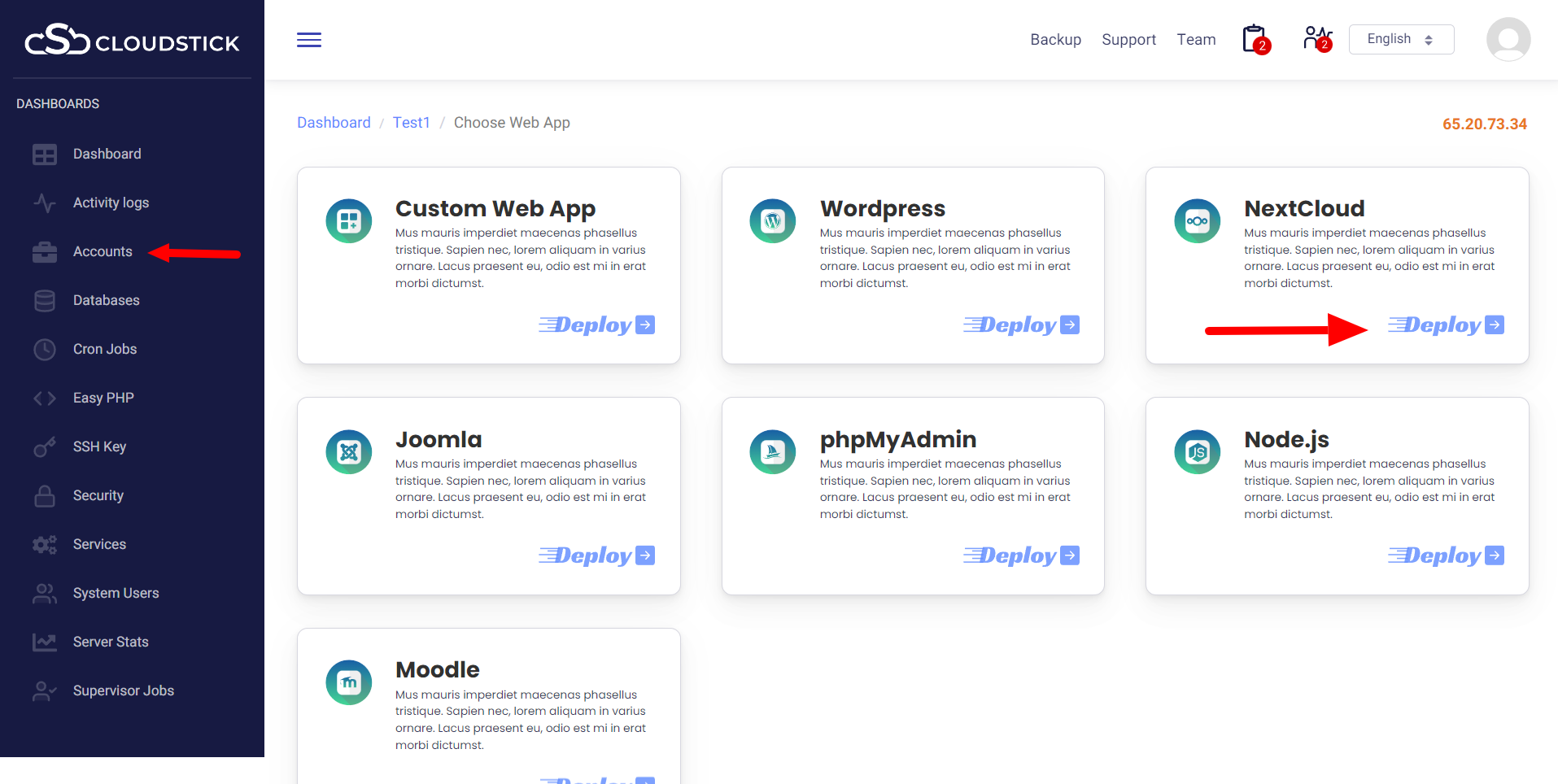
Step 3: All you would require is to fill up the relevant details to setup your NextCloud app.
Note: Please ensure that the File system quota is enabled before performing this procedure.
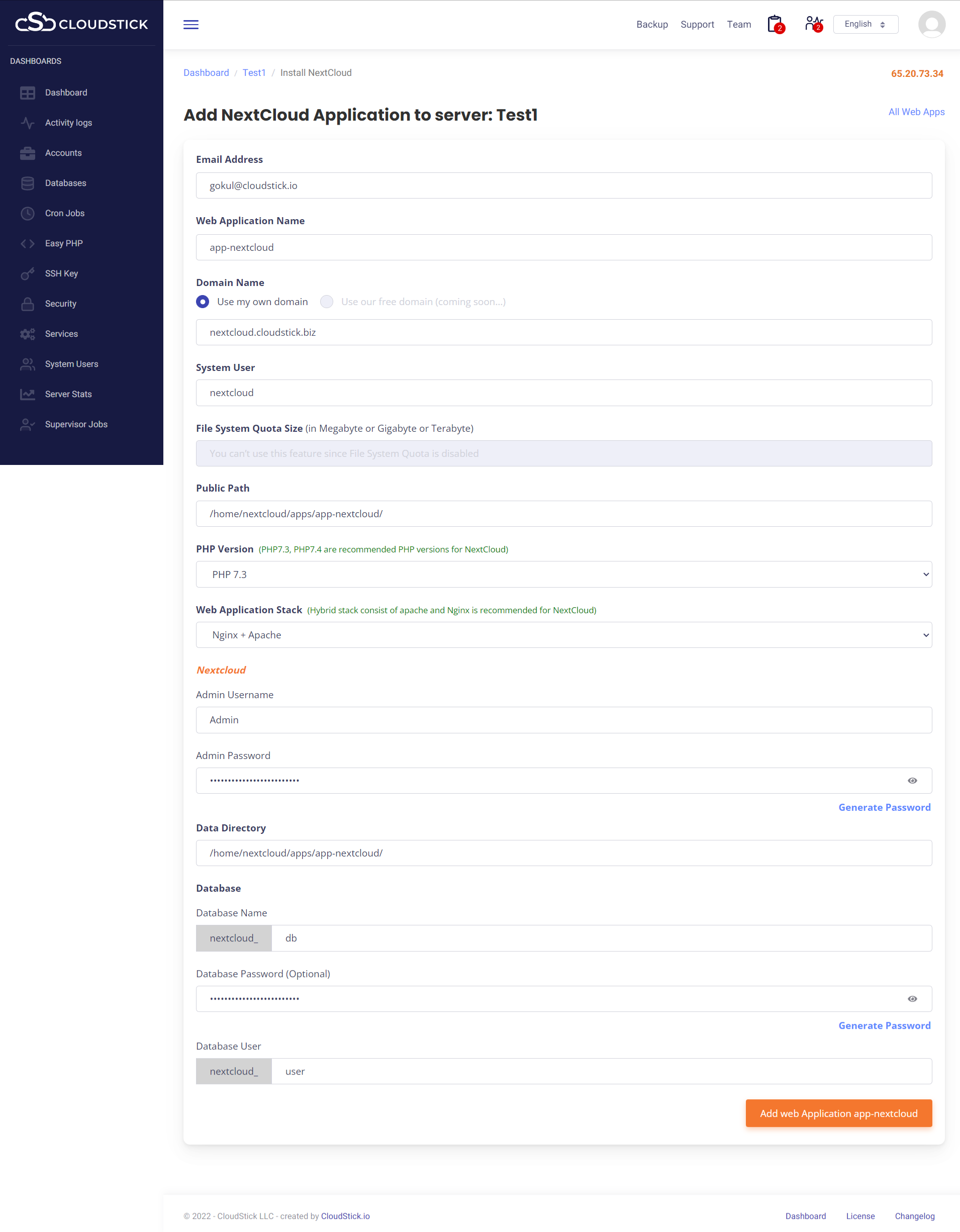
Here database fields are optional, either you can input your preferred details or the system will assign a random name.
Once clicking the “Add Web Application” button, you will be directed to the page listing web applications: You can access your NextCloud by simply clicking on the domain name.
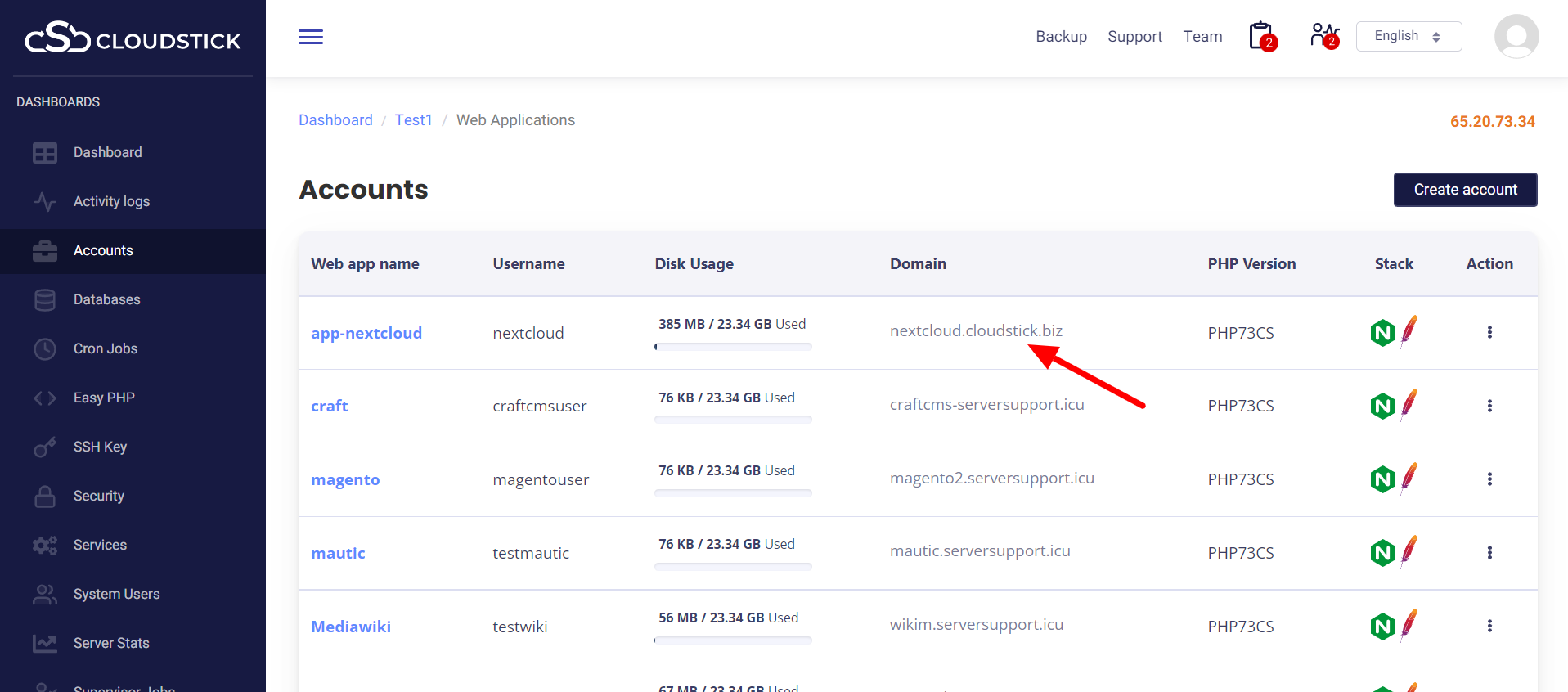
Step 4: Now open your NexCloud app’s URL on a new tab.
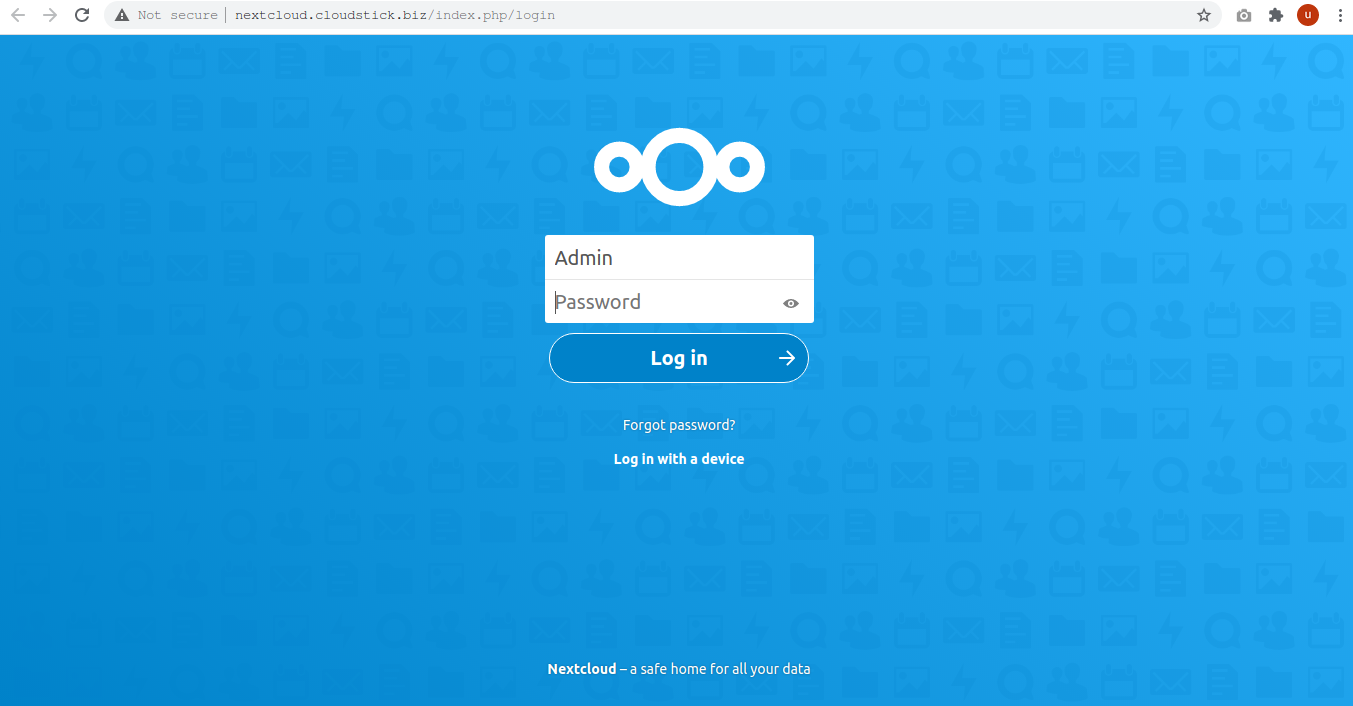
Congratulations! You have successfully installed NextCloud on your CloudStick powered server.
Conclusion
Nextcloud can replicate the capabilities of popular third-party cloud storage services. Content can be shared between users or externally with public URLs. The advantage of Nextcloud is that the information is stored securely in a place that you control.
For additional functionality, take a look at Nextcloud’s app store, where you can install plugins to extend the service’s capabilities.
You may be interested in :
Learning Management Systems Introduction The digital transformation of education has escalated the need for robust, scalable,…
Introduction: WordPress 6.5 marks another milestone in the evolution of the world’s most popular content management…
Changing Mysql root passwords are easy when it comes to CloudStick, you do have to fill…

