The Business Account setup in CloudStick empowers you to personalize your white-label solutions with ease. Elevate your brand identity by incorporating your custom logos, selecting theme colors that resonate with your brand’s essence, and creating a cohesive, professional look tailored to your business. This feature ensures your clients experience a seamless and branded interface, reflecting the unique character of your organization.
Prerequisites: Must have Business plan Activated.
Steps to Set Up Business Account in Cloudstick:
Login to your CloudStick Dashboard.
Click on the Business Setup from the bottom of the sidebar.
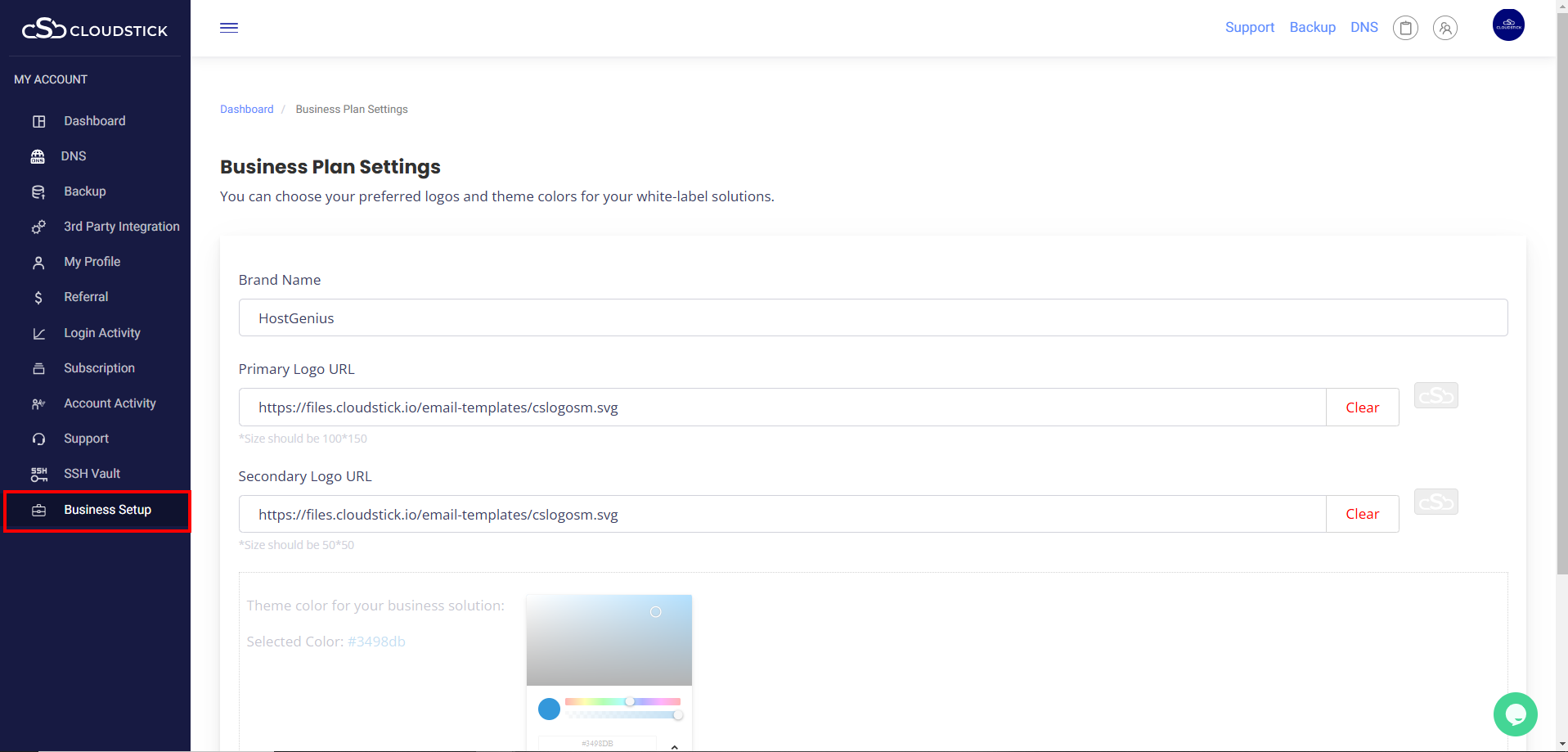
Enter the Brand name, paste the primary and secondary logo URL and click on Update button
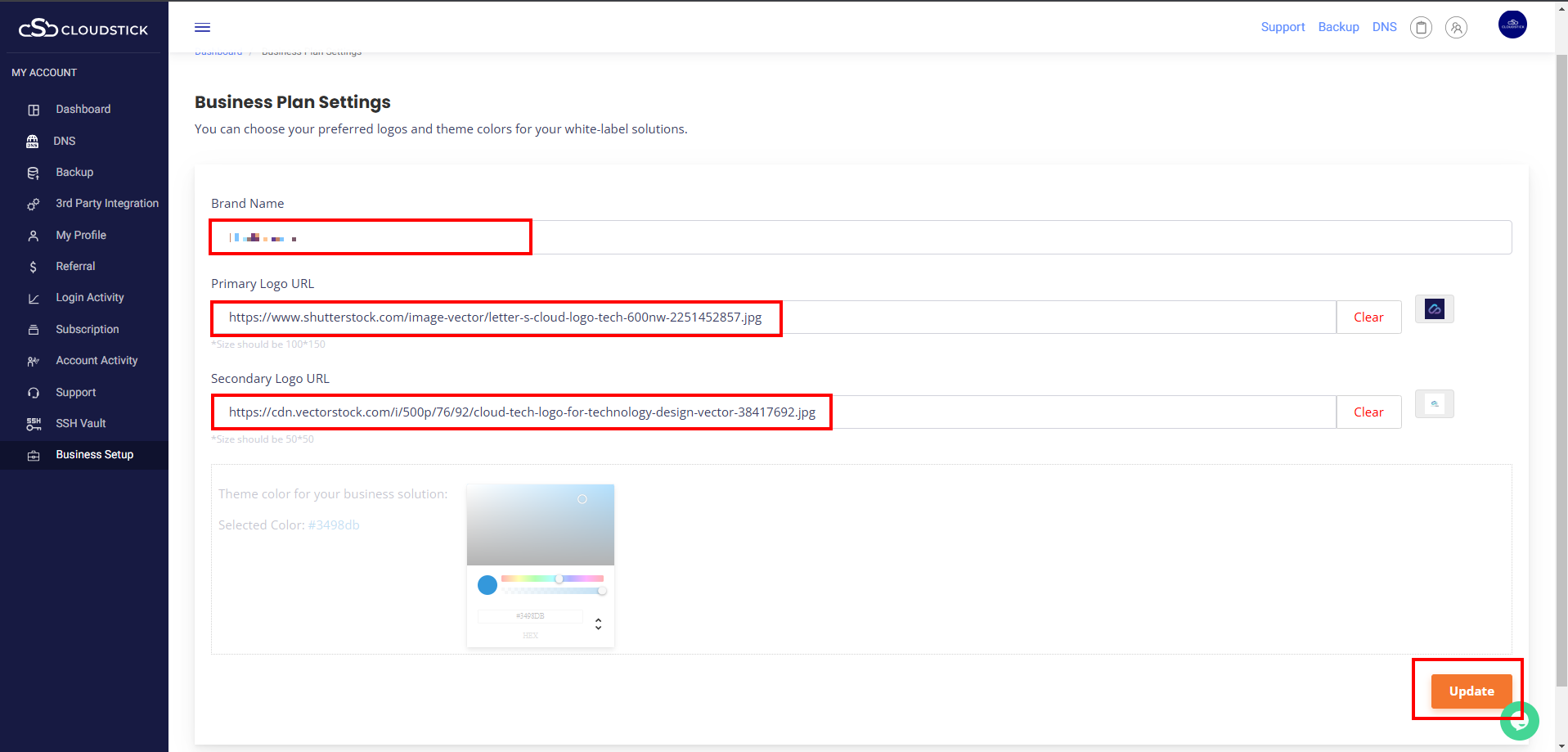
You will see success message showing “You`ve Updated Brand data”.