- Login into your CloudStick Dashboard.
- Click on Total Websites, then click on the account name.
- Else, Select the server where you have hosted the website.
- Click on Accounts.
- Click on the Hosting Account you would like to install Free SSL.
- Click on SSL TLS.
- Select the web application. (Here you can choose the sub domains or the main domain)
- Click on LetsEncrypt.
- Select Authorization Method as HTTP Verification and click submit button.
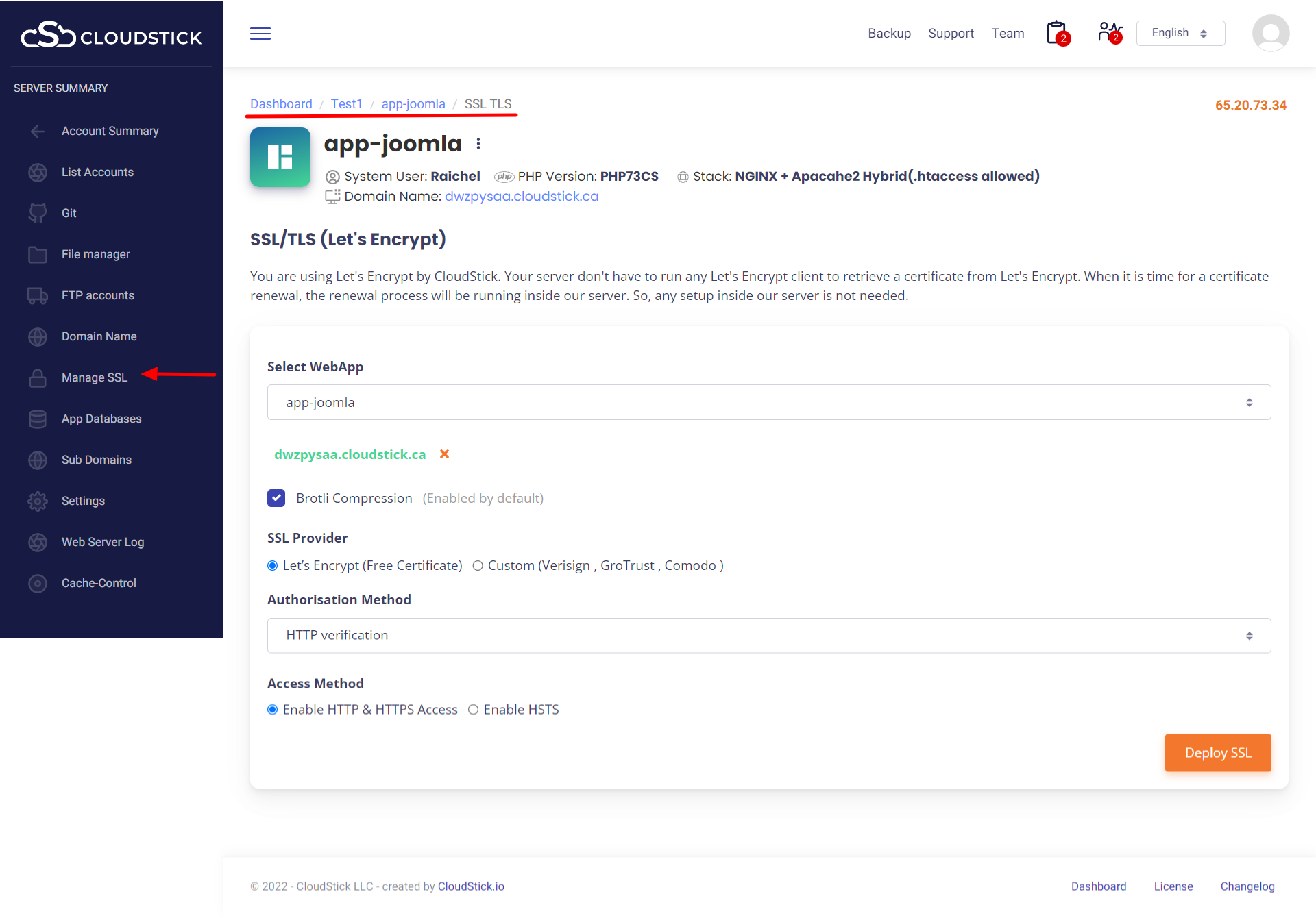
You are done.