SFTP login details can be change from the web application settings page or from the system user page.
Here I am writing the step by step to change SFTP password of an account.
- Login into your CloudStick Dashboard.
- Select your server.
- Click on Accounts
- Click on your hosting account name, on the same card of your hosting account, you can see your username for the SFTP.
- Click on the settings menu from the left hand side, you my scroll down to see the settings option.
- Then you can see a field for change password, where you can enter a new password then click on the button update.
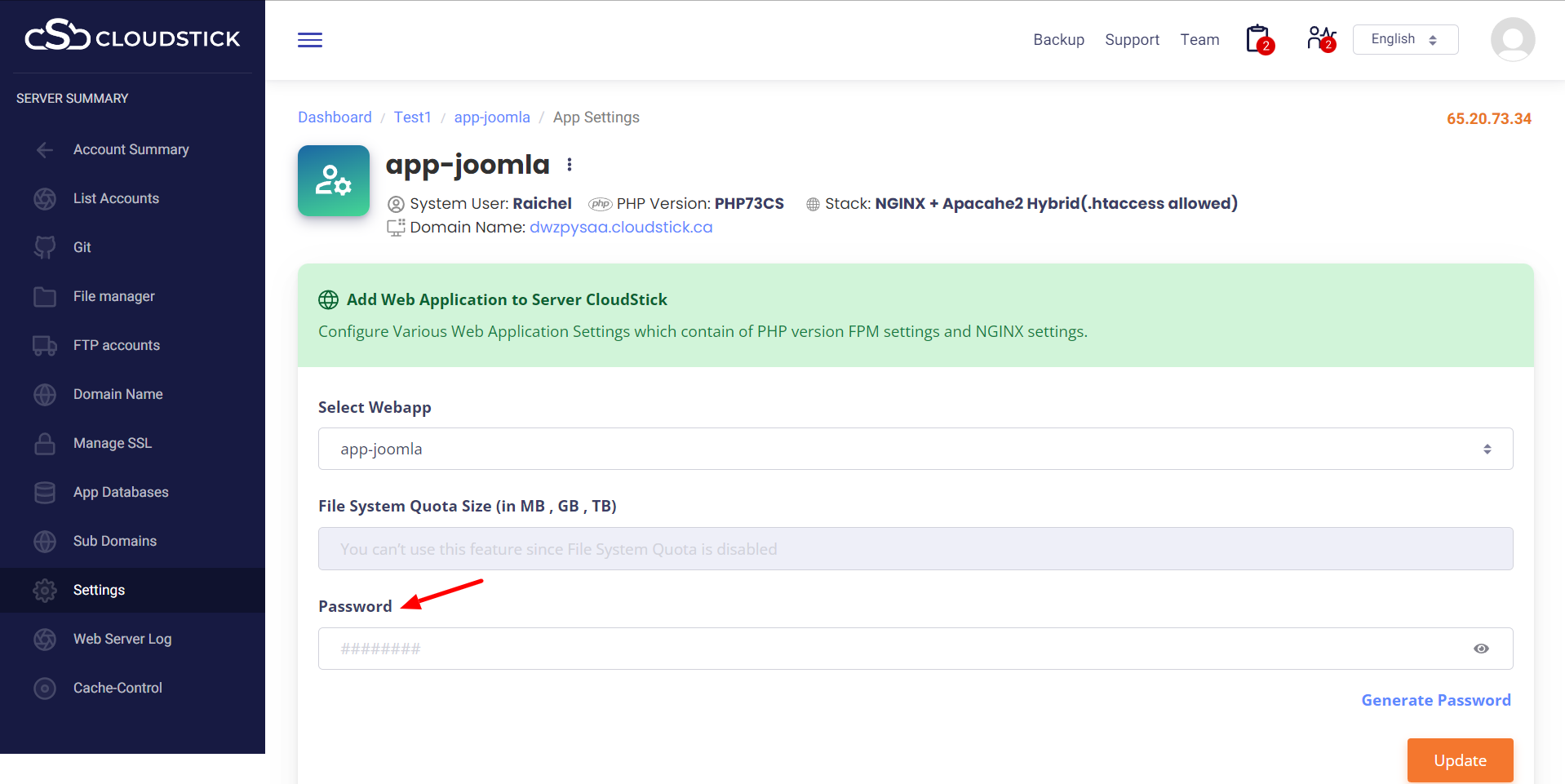
Please note, when you connect SFTP, please use the port number as 22 and host as the server IP address.