With SSH key, you can automate logins to your CloudStick server. SSH keys enable your computer to log in to your server automatically without typing a password.
First login to your CloudStick account and navigate to the SSH-key section in the left sidebar.
It should now display a page to add your SSH keys.
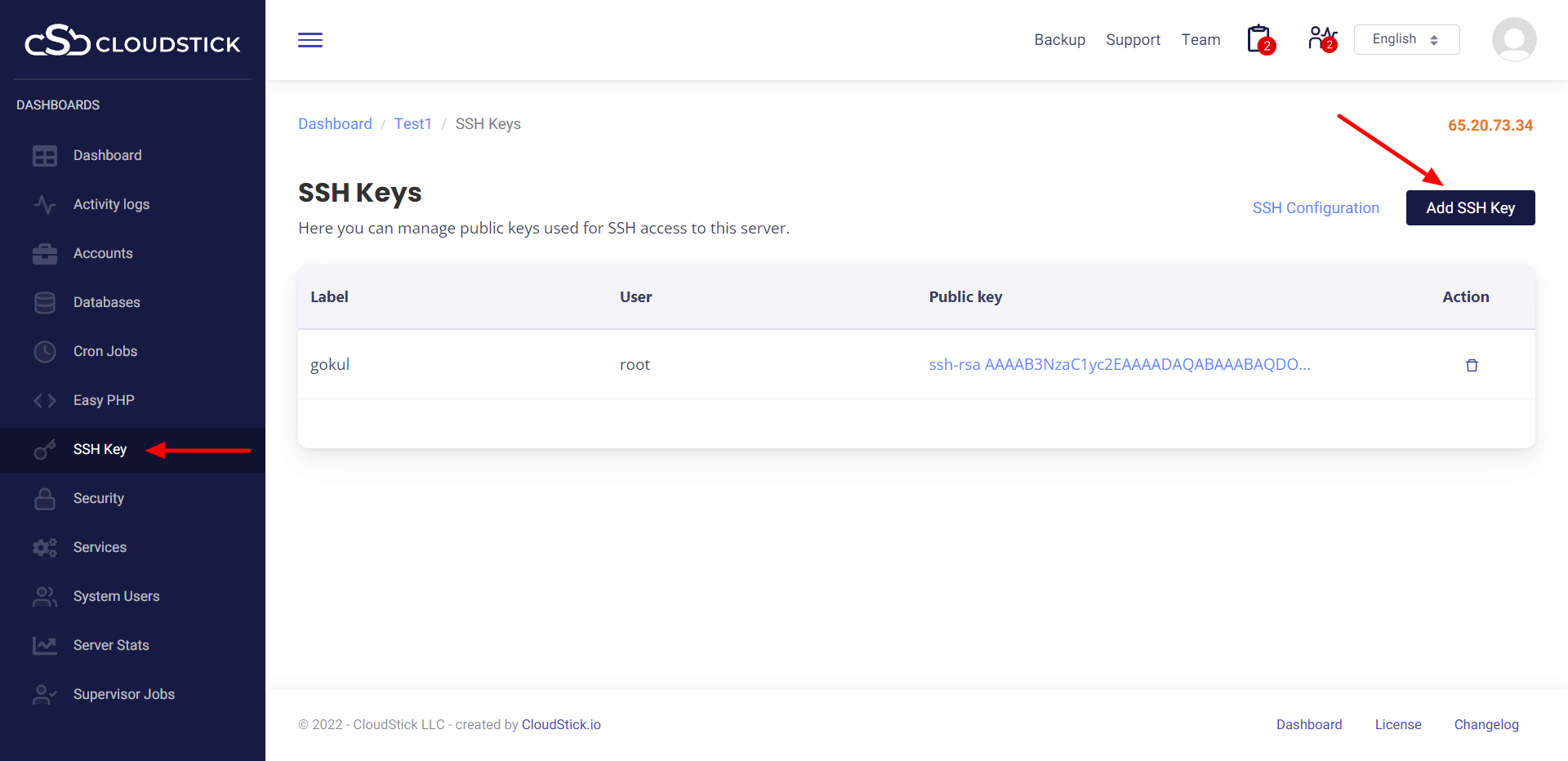
Now click on Add ssh-key and input a name in the Label field, choose a user from the drop-down and paste the entire public key into the last field.
Finally, click on Add button to save the key.