In order to install a custom SSL certificate, you should purchase the SSL from any provider, then submit your CSR, then you will get the certificate once it is signed by your provider.
Step 1: Choose the menu List accounts
Step 2: Select your hosting account
Step 3: Choose the menu SSL TLS
Step 4: Select the application name from the drop-down whether it is a subdomain or the main domain of your hosting account.
Step 5: Select Custom (Verisign, GeoTrust, Comodo, etc)
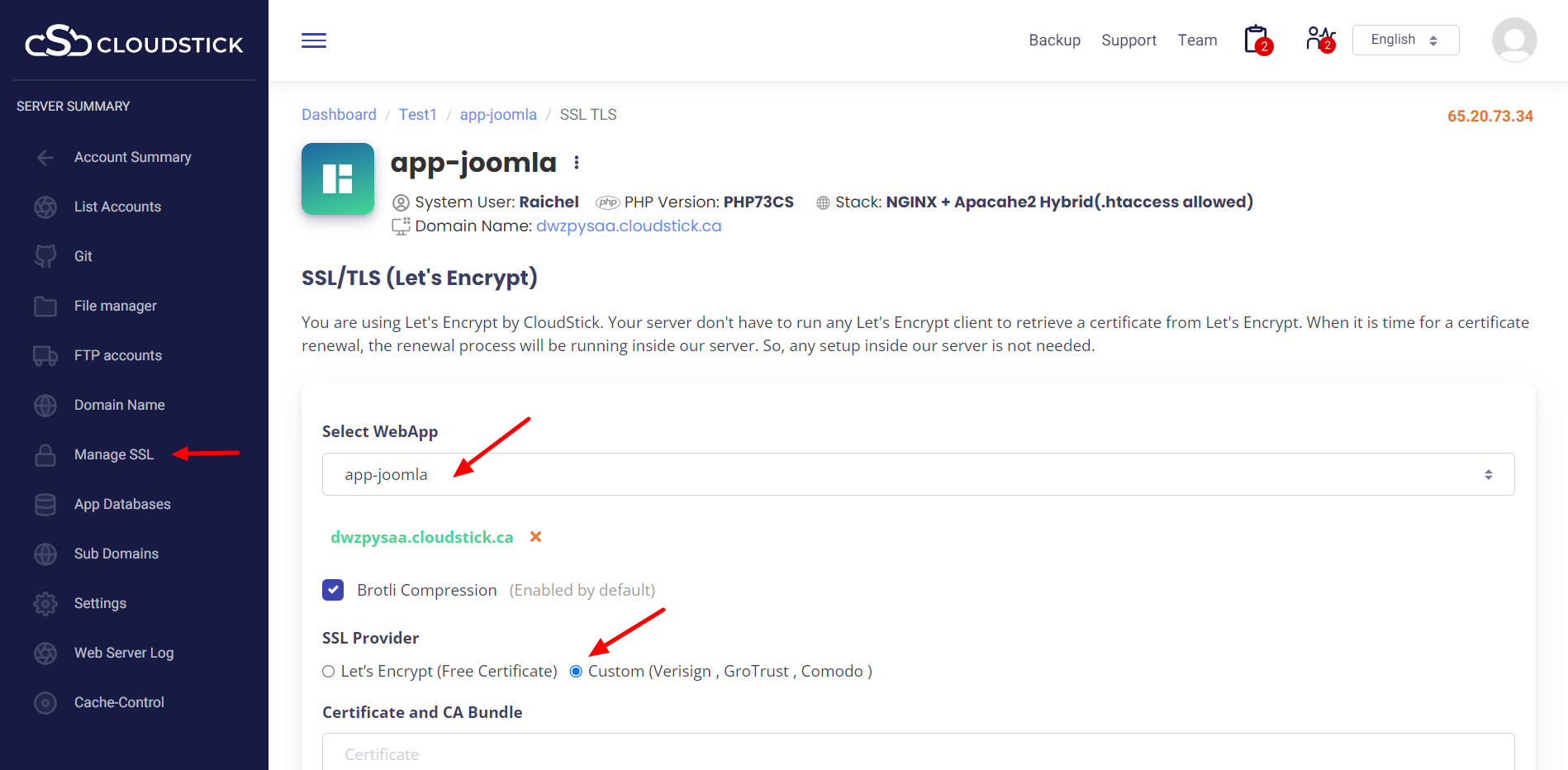
You probably receive the custom SSL certificate as a Zip file, please extract the zip file.
Open the files in Notepad. (do not try to open the files by double clicks – since that’s not the way to do this.)
Copy-paste the Certificate and CAbundle as you see in the screenshot and make sure no space.

Paste your certificate key which you get while you have generated the CSR.
Step 6: Click on Submit, then you are done!
You will get a success message if everything goes well.!