How to attach domain names to an account?
1) Select the account from the website list.
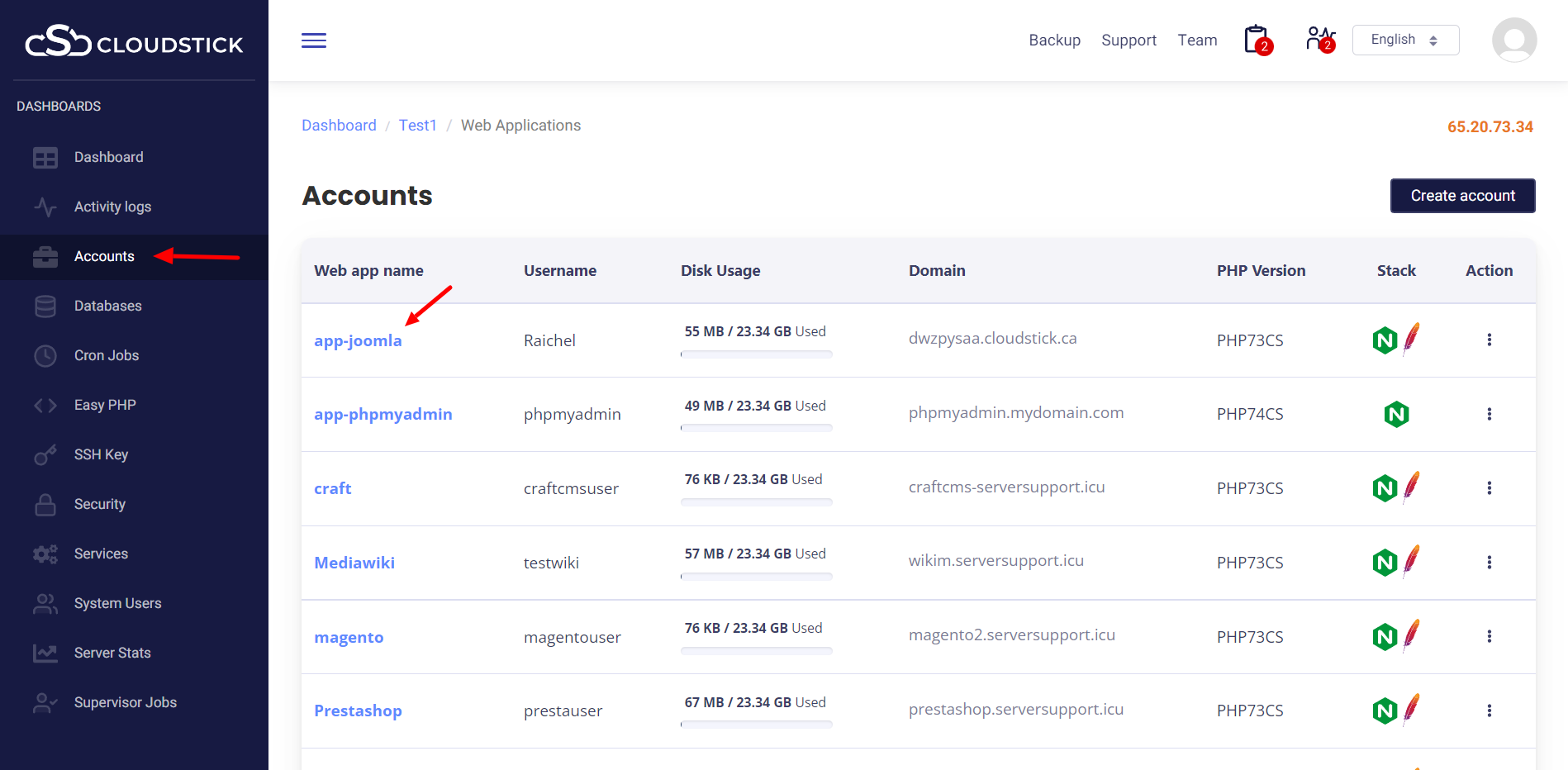
2) Go to Domain Name in the left side menu bar. Here you can manage the domain name associated with your application.

3) Attach the new domain name and save it.
4) Be sure to add all of the domains that can be used to reach your app.
How to remove domain names from an account?
1) Select the account from the website list.
2) Go to Domain Name in the left side menu bar.
3) Find the domain name that you want to remove from the list and click on the delete icon to the left.
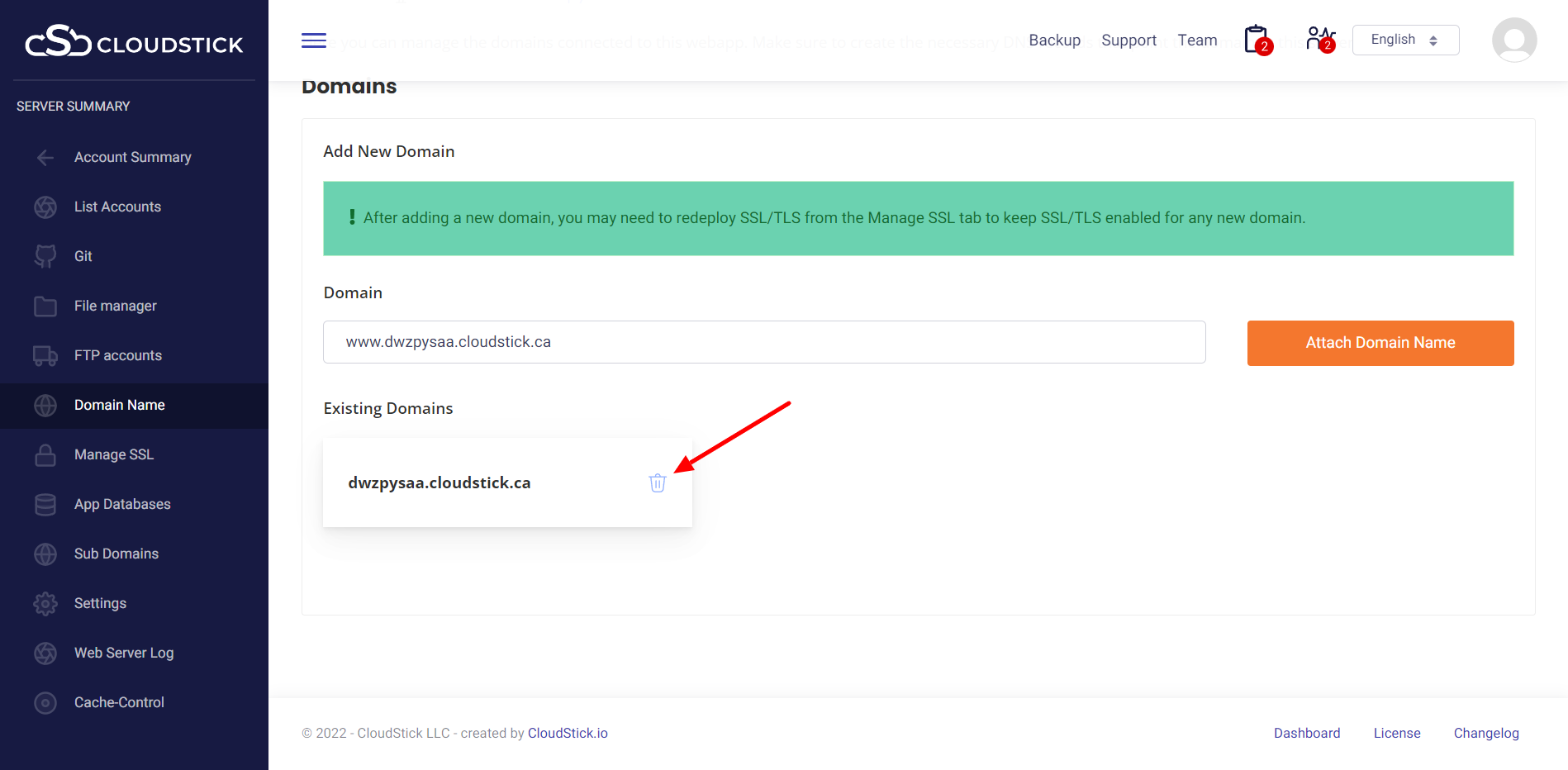
You’re done.