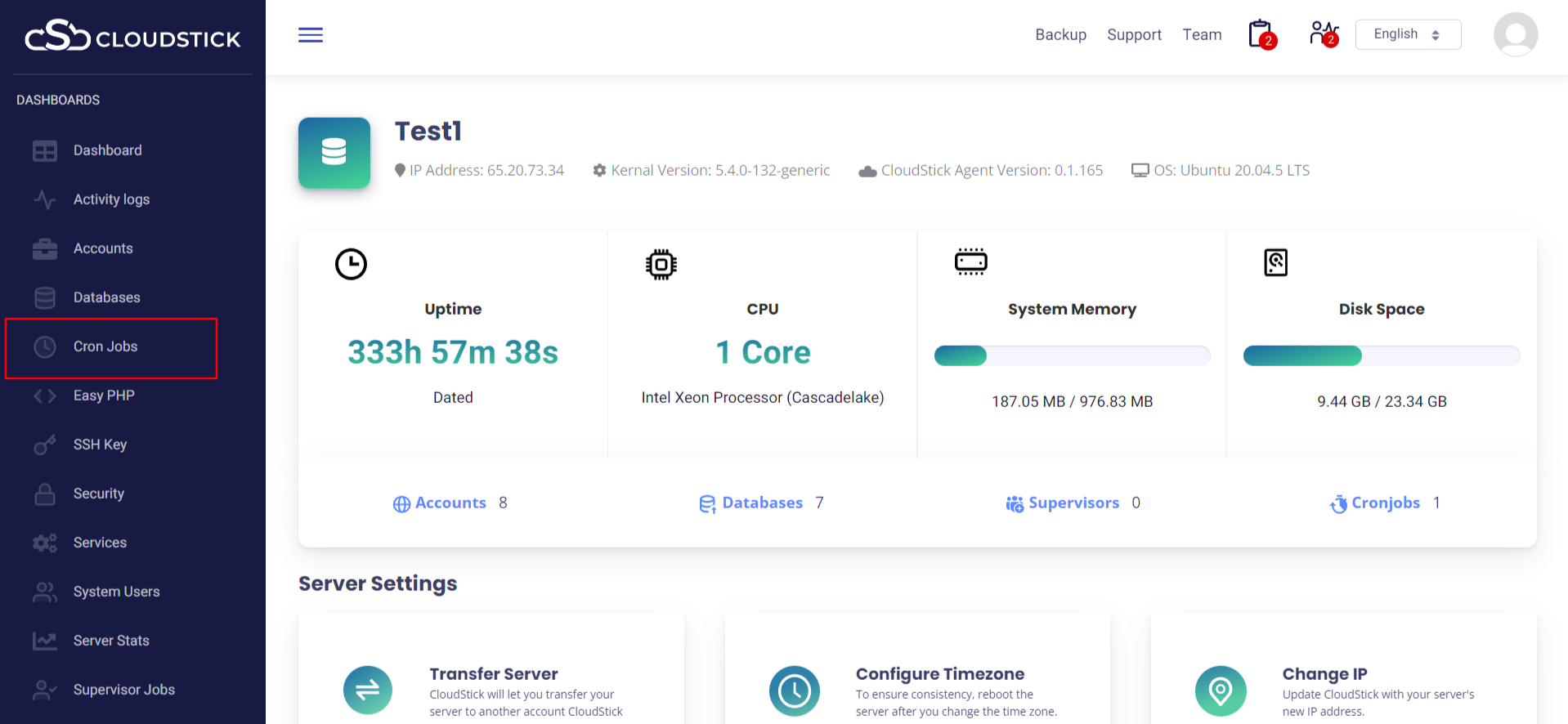Cron jobs allow you to run a command or script on your site at user-defined time intervals.
To create a cron job in CloudStick
- Login to CloudStick account.
- Go to Cronjob and click on create button.
- Provide the cronjob name and user responsible for the cronjob.
- Select the appropriate vendor binary from the list.
- Enter the command or the path to your script in the Command field.
- To simplify configuration, we include a drop-down menu with common settings such as Once Per Week or Once Per Month.
- If you don’t find a setting that fits your needs in the main drop-down menu, enter a time interval in the boxes to select from typical entries for each period.
- Finally, click the create cronjob button to save. Cron will run the script automatically at the intervals you selected.