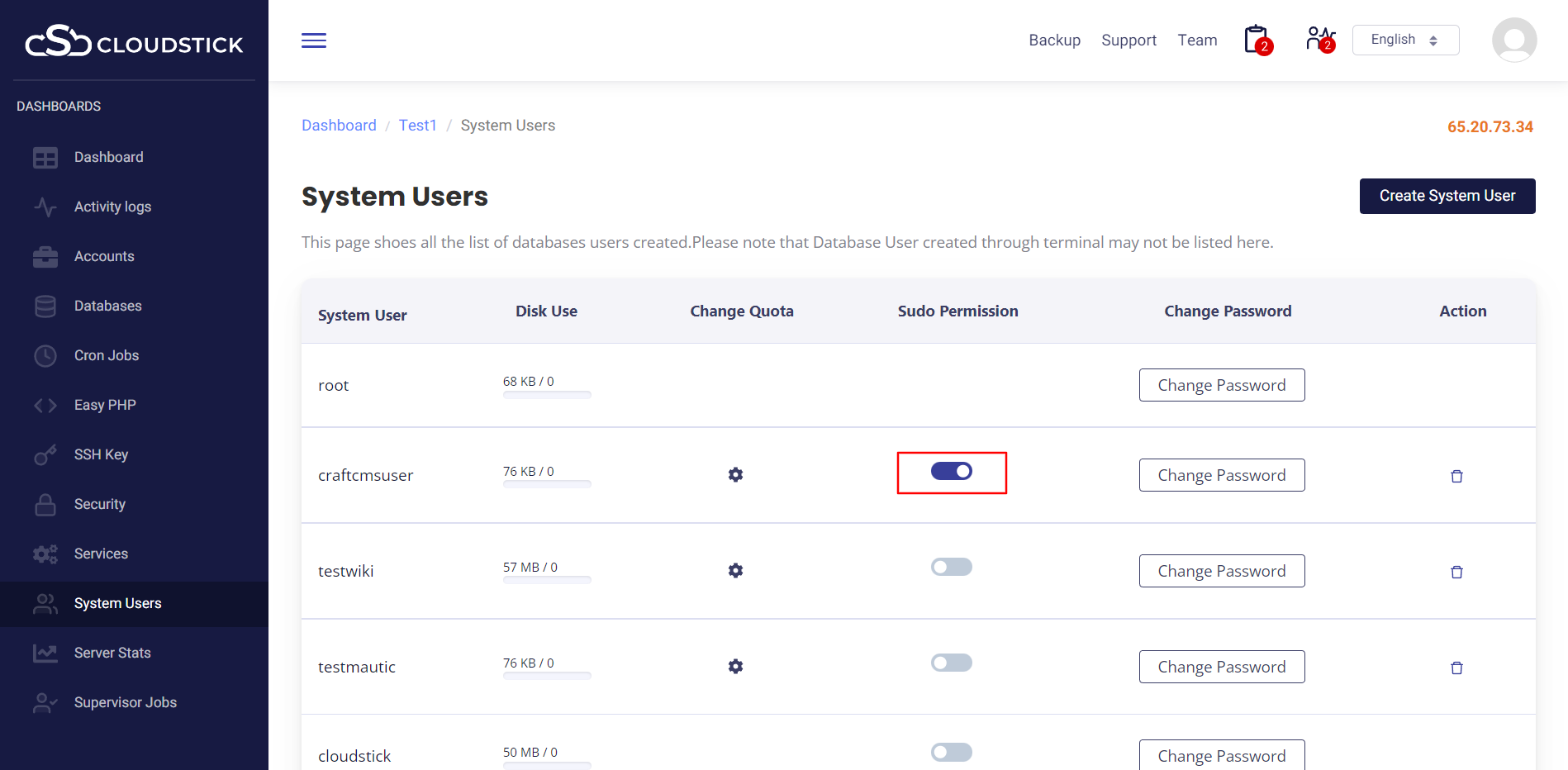System users are SSH/FTP users that CloudStick creates on your server. Every app belongs to and runs as one of these system users. You can log in to your server as a system user to deploy or update an app’s code or view an app’s log files.
Navigate to System Users to create and manage system users.
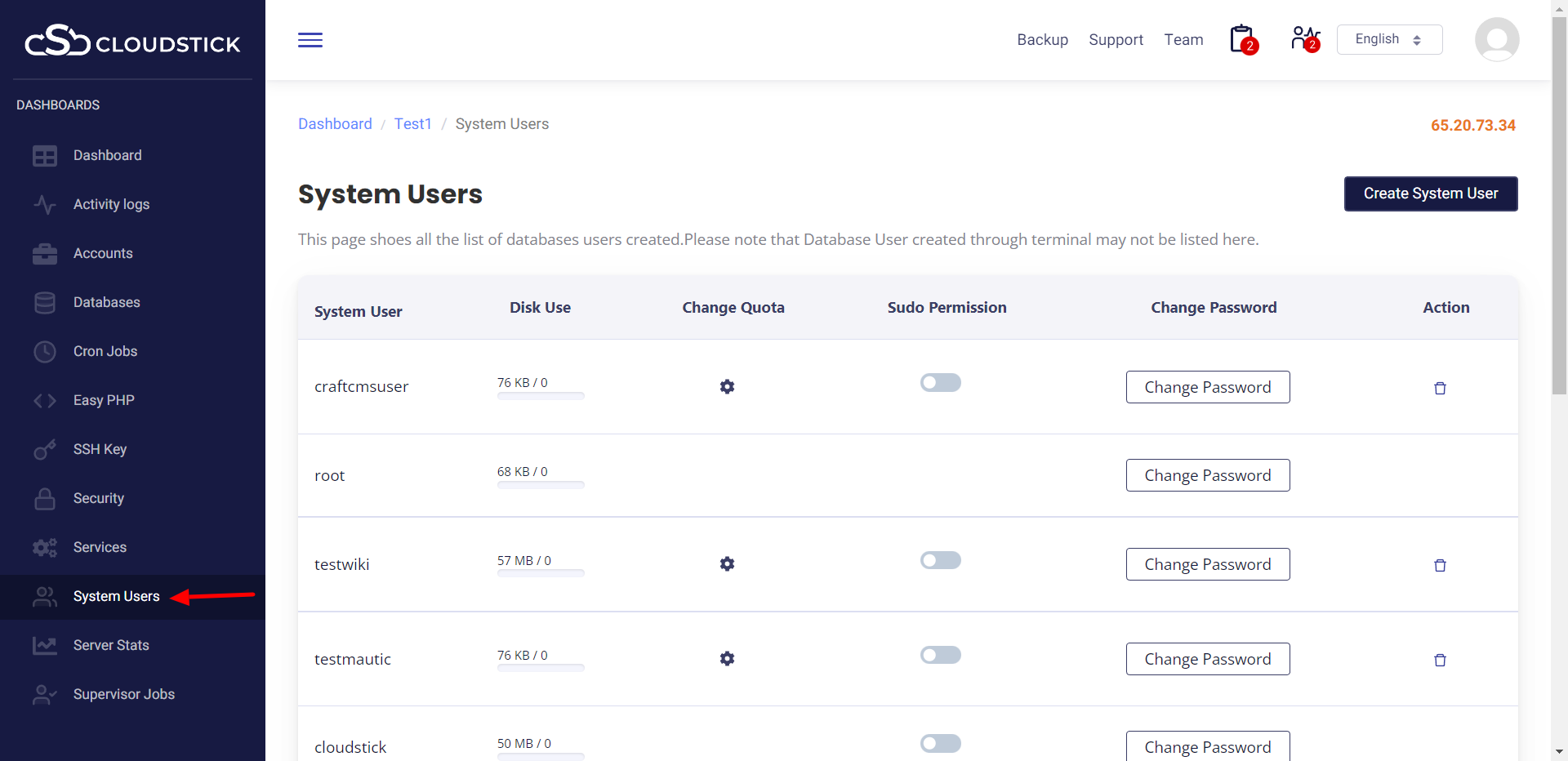
You can change the user passwords using change password.
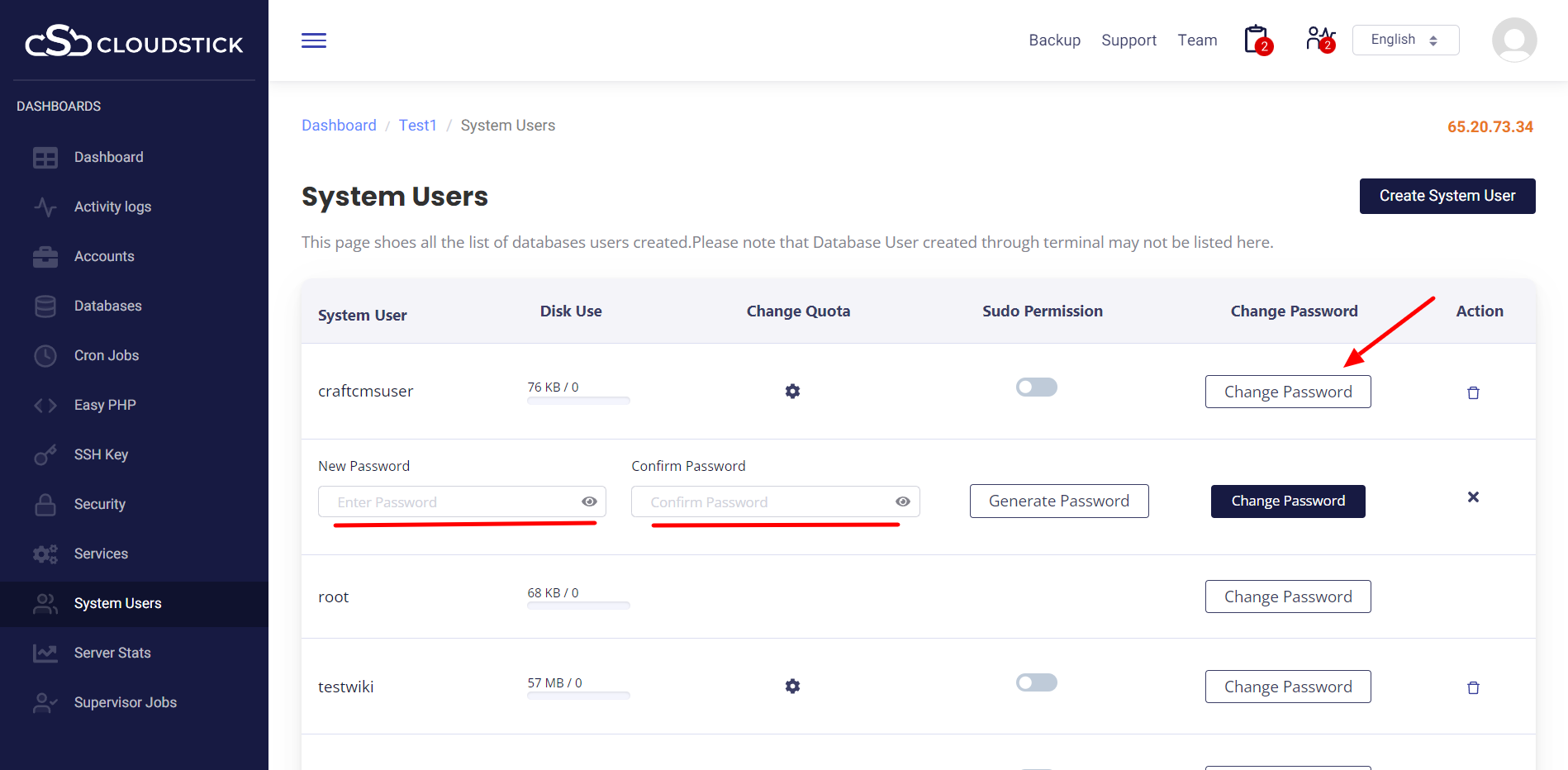
Also, this interface allows you to grant sudo permission to a normal user with a single click.