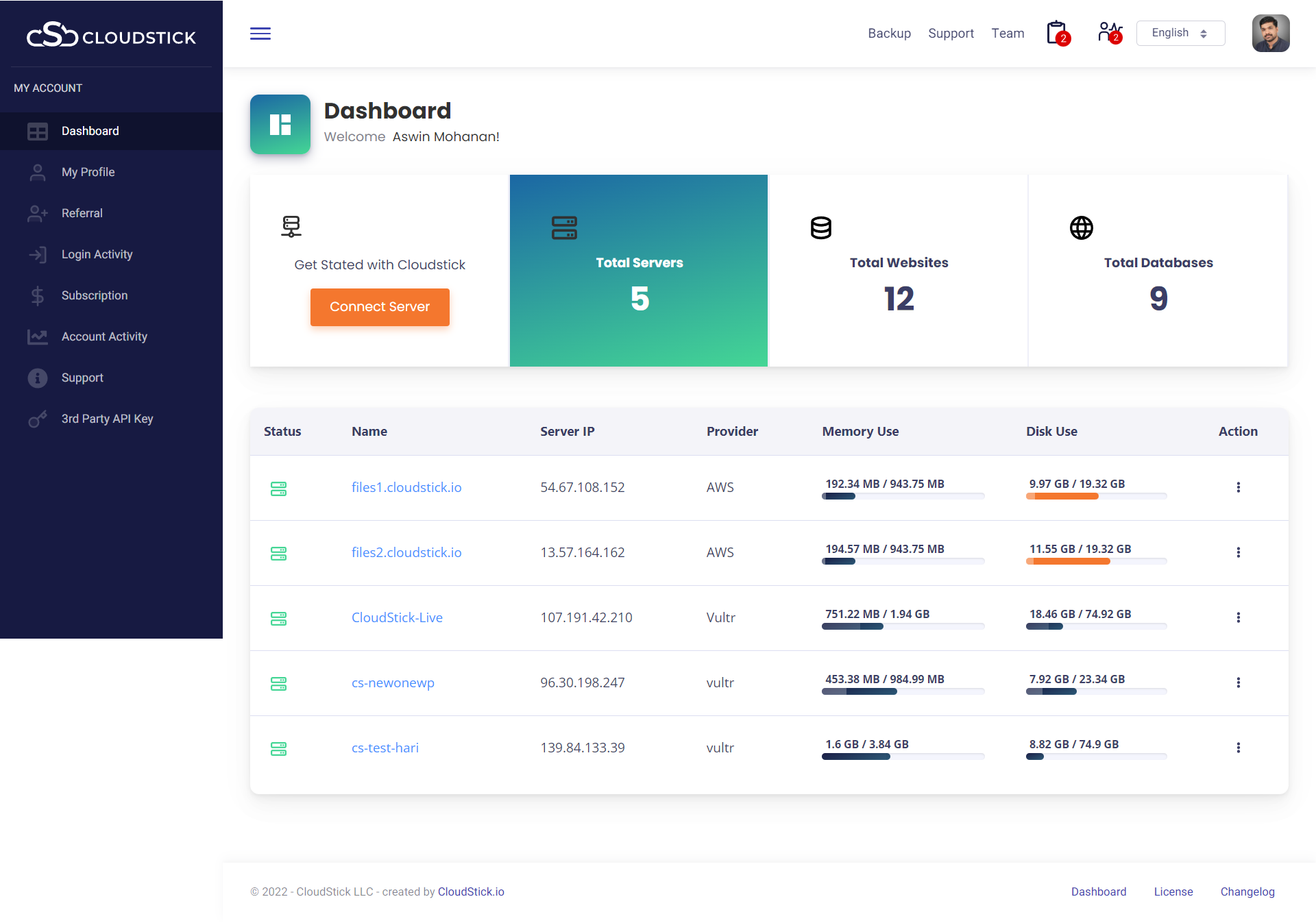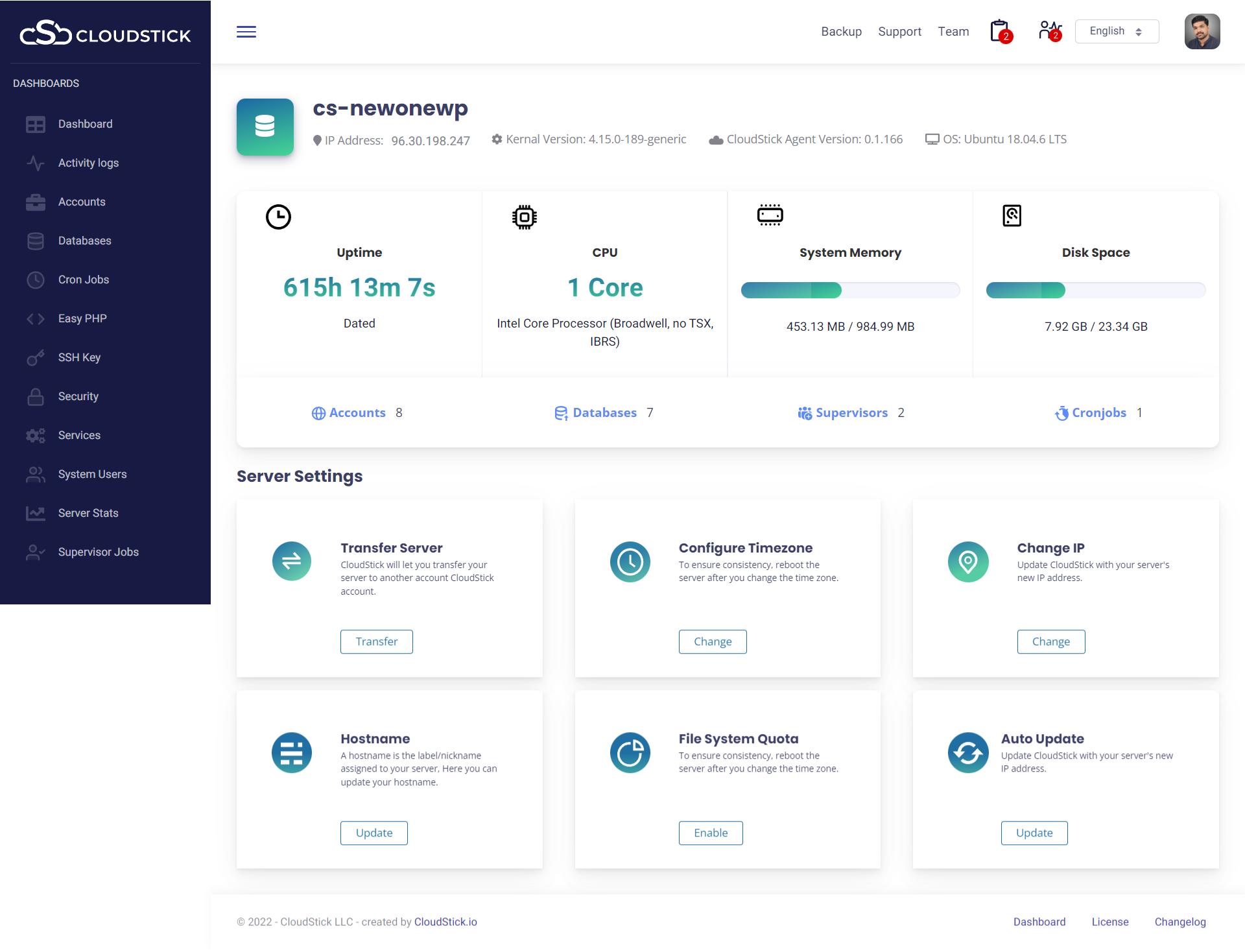These instructions will help you to know how to update your hostname.
Please follow the steps below :-
-
- Login to the Cloudstick Dashboard.

- Select the Server.

- Now scroll down from the left hand side menu and choose the hostname option.

- Login to the Cloudstick Dashboard.
-
- Enter your desired Hostname example.cloudstick.io Server.example.com or host.example.com.
- After entering your hostname click on change hostname button.
- Now your Hostname has been updated . We would recommend to install SSL for your hostname to get everything much functional for this, make sure you add A record for the server hostname and it is pointing to the server without proxy if you are using CloudFlare, then click on Deploy SSL.