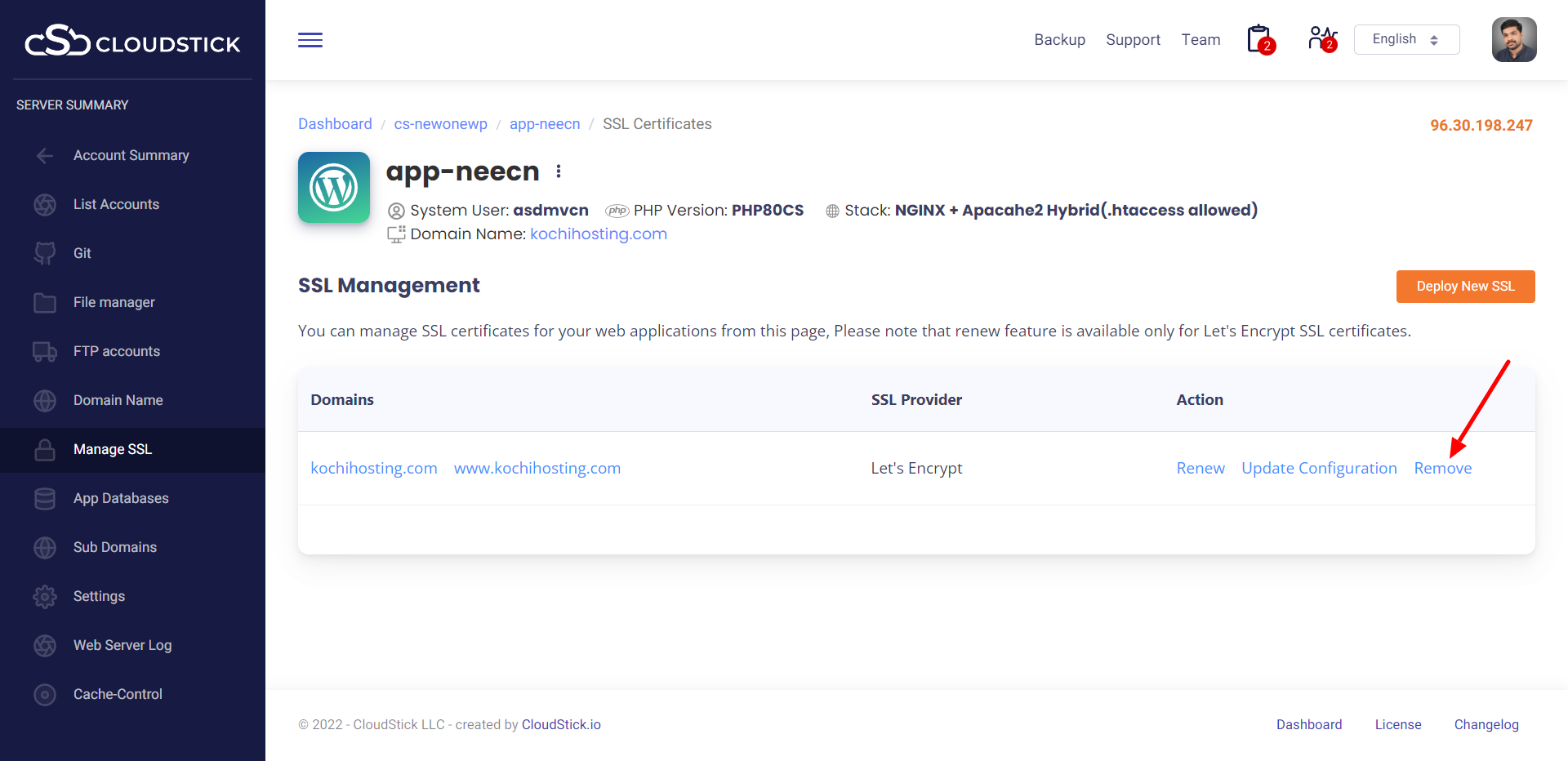- Login to your CloudStick Dashboard.
- Click on Total Websites, then click on the account name.
- Else, Select the server where you have hosted the website.
- Click on Accounts.
- Click on the Hosting Account you would like to remove the SSL Certificate from.
- Click on Manage SSL.
- Where you can see a list of SSL certificates installed under this account, including the primary domains and subdomains.
- Just click on the Remove button of the corresponding domain name to uninstall the SSL certificate.

- Third Party Integrations
- White-label
- Laravel
- How to start
- WordPress
- Mail
- How to Setup Amazon SES as mail relay in CloudStick
- How to Setup SendGrid as email relay in CloudStick server
- How to add email account in mac mail
- How to install RoundCube?
- How to setup email forwader in linux 2024
- How to setup SPF DKIM and DMARC 2024
- How to change email account password?
- How to create an email account address in linux 2024
- How do I configure SMTP-relay using Exim4?
- CloudFlare
- SSL
- Database
- How to enable remote Mysql and get access to database?
- How to change database user password?
- How to create a Database user.
- How to grant privileges for a database user
- How do I create databases?
- How do I enable remote MySQL access?
- How to Reset MySQL root password
- How to Reset MariaDB Root Password in 5 Easy Steps
- How to access phpMyAdmin from a server?
- Backup
- Team
- Profile Management
- Firewall and Security
- Server Management
- How to Deploy Activepieces in Cloudstick?
- How to reboot server in Cloudstick?
- How to Deploy a Vultr Server Using Cloudstick: A Step-by-Step Guide
- How to Deploy a Hetzner Server Using Cloudstick: A Step-by-Step Guide
- How to Deploy a DigitalOcean Server Using Cloudstick: A Step-by-Step Guide
- What are the Available PHP Versions in CloudStick?
- What is SSH Vault?
- How do I delete a server?
- How do I create accounts within a server?
- How do I see all websites in a server?
- How do I create a Supervisor Job?
- How do I create Cron Jobs?
- How do I update PHP-cli?
- How do I enable PHP modules using easy-PHP?
- How do I add system users?
- How do I add an SSH key?
- How do I change server IP?
- How do I free up disk space easily?
- How do I secure SSH access?
- How do I enable auto-update?
- How do I enable filesystem quota?
- How do I reset MySQL root password?
- How to change the time zone of my server?
- How to Setup hostname in linux 2024
- How to free up Disk Space?
- Application/Account Management
- How to Deploy MediaWiki in Cloudstick?
- How to convert a custom php application to wordpress from Cloudstick?
- How to Upload Files in Cloudstick?
- How to Suspend a Website Using Cloudstick: A Step-by-Step Guide
- How to Set Up a Temporary URL in CloudStick?
- How to Clone a Website to the Same Server Using CloudStick
- How to correct permission issues of your website?
- How to change the maximum upload file size for a website
- How to Increase memory_limit for a Website
- How to Increase max_input_time for a Website
- How to Increase max_execution_time for a Website
- How to enable disabled functions for a website?
- How do I install wordpress in CloudStick?
- How do I deploy an account using Git?
- How do I attach and remove domain names in CloudStick?
- How do I setup FTP accounts?
- How to change SFTP Login details of an account?
- How to Add a Subdomain into the Server
- How to Change the PHP version of a Web application?
- How to open log of a web application
- How to add additional domains into a web application?