You can change your server IP address here.
Go to dashboard >> Choose your server >> Navigate to Change IP.
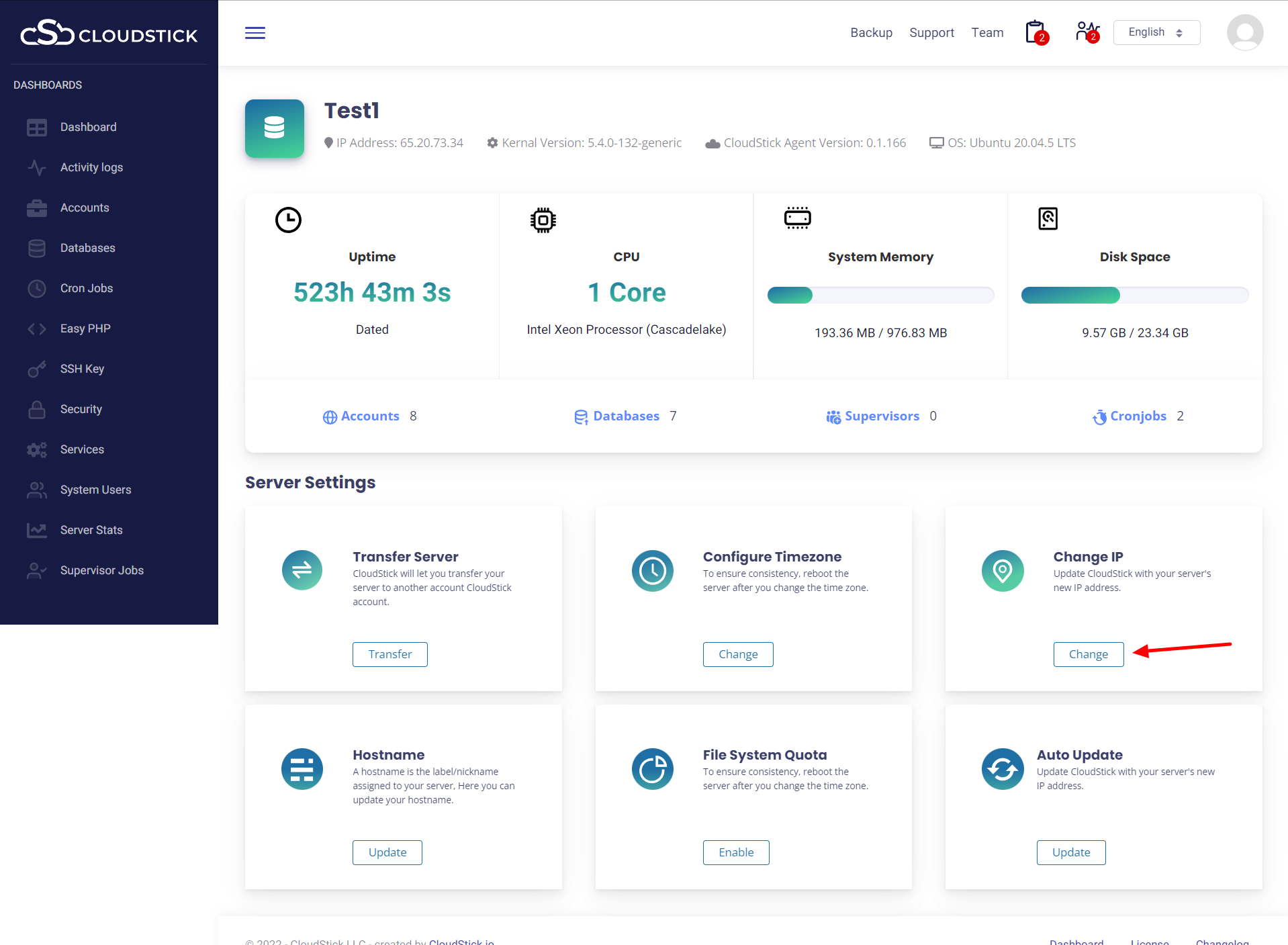
You need to input the new IP in the box and click the Update IP address.
"Explore CloudStick: Your Ultimate Guide to Mastering Cloud Management" - Dive into tutorials, tips, and insights on leveraging CloudStick for efficient server management, automation, and security across multiple cloud platforms, tailored for developers and businesses.
You can change your server IP address here.
Go to dashboard >> Choose your server >> Navigate to Change IP.
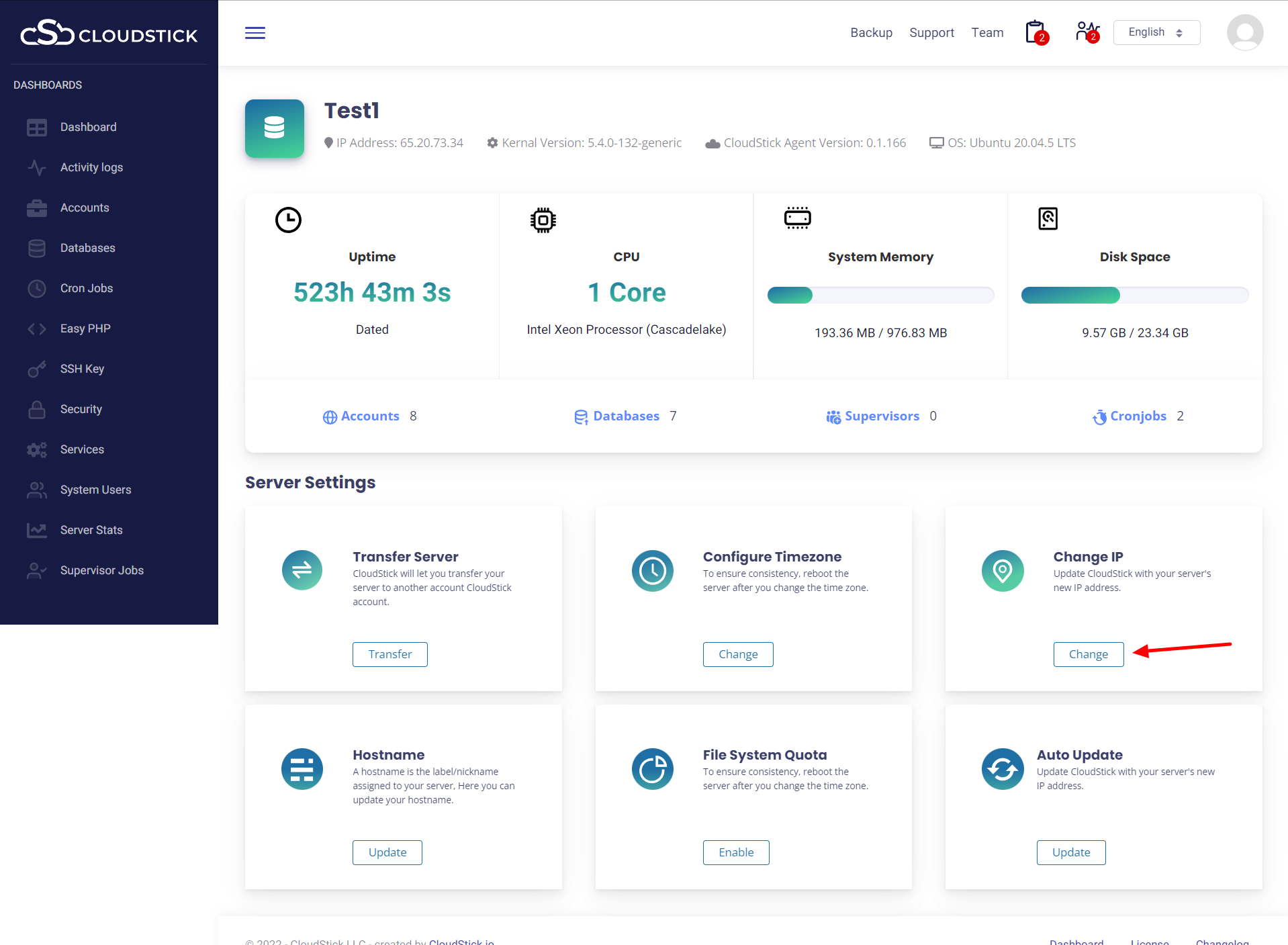
You need to input the new IP in the box and click the Update IP address.