Suspend a Website Using Cloudstick
Navigate to the Cloudstick Dashboard and click on ‘Server Name’ .
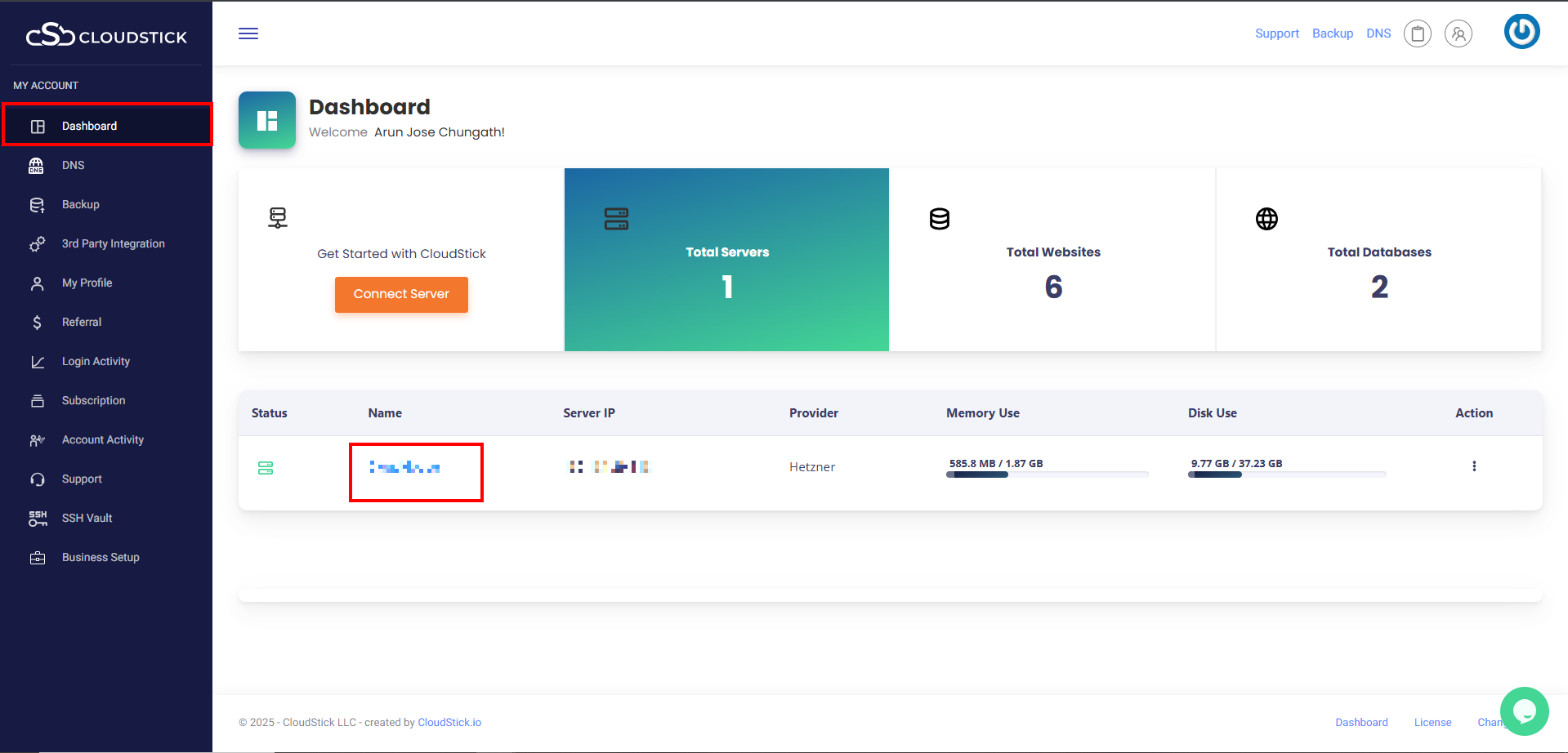
Click ‘Websites’ .
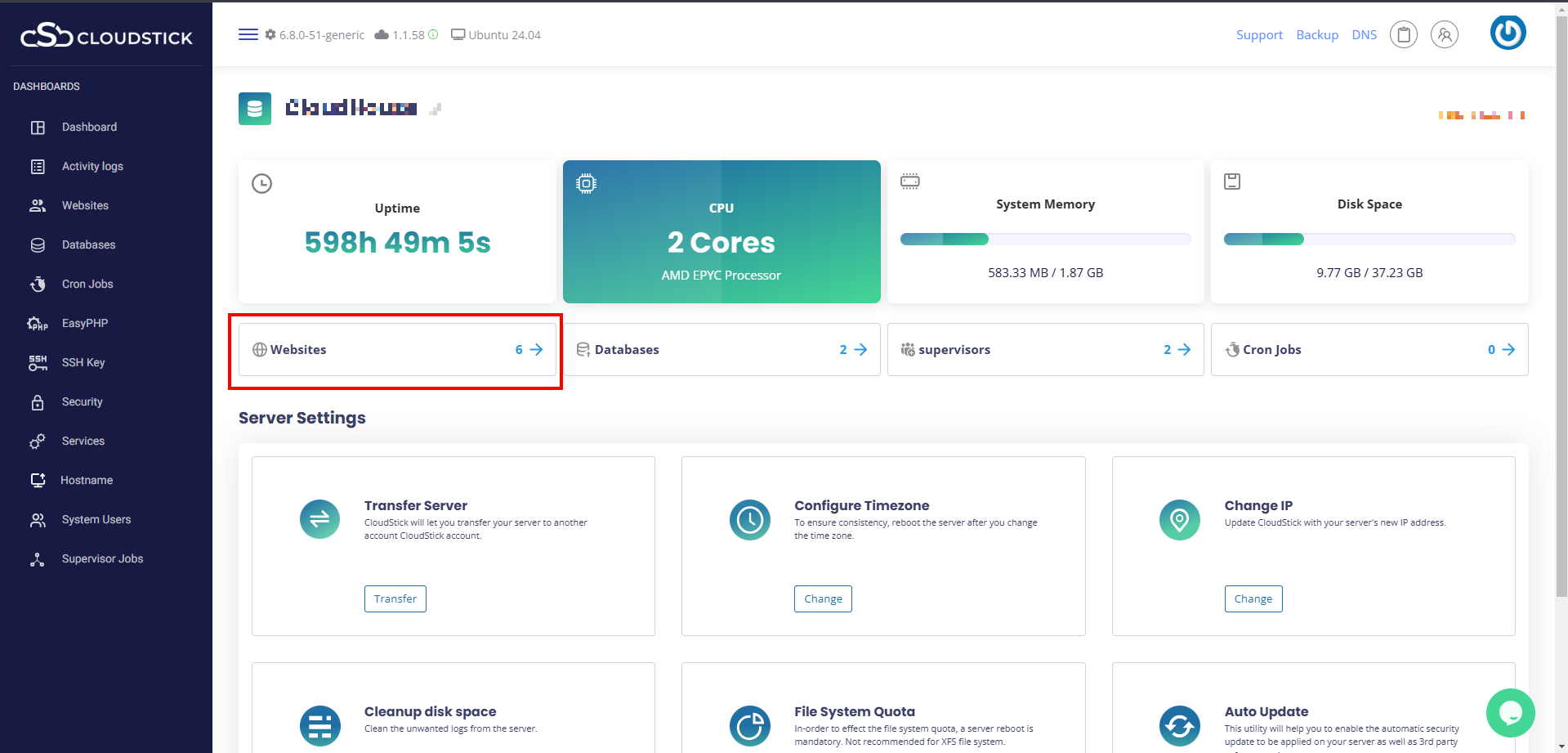
Navigate to the menu button of the particular Website which has to be suspended and click it.
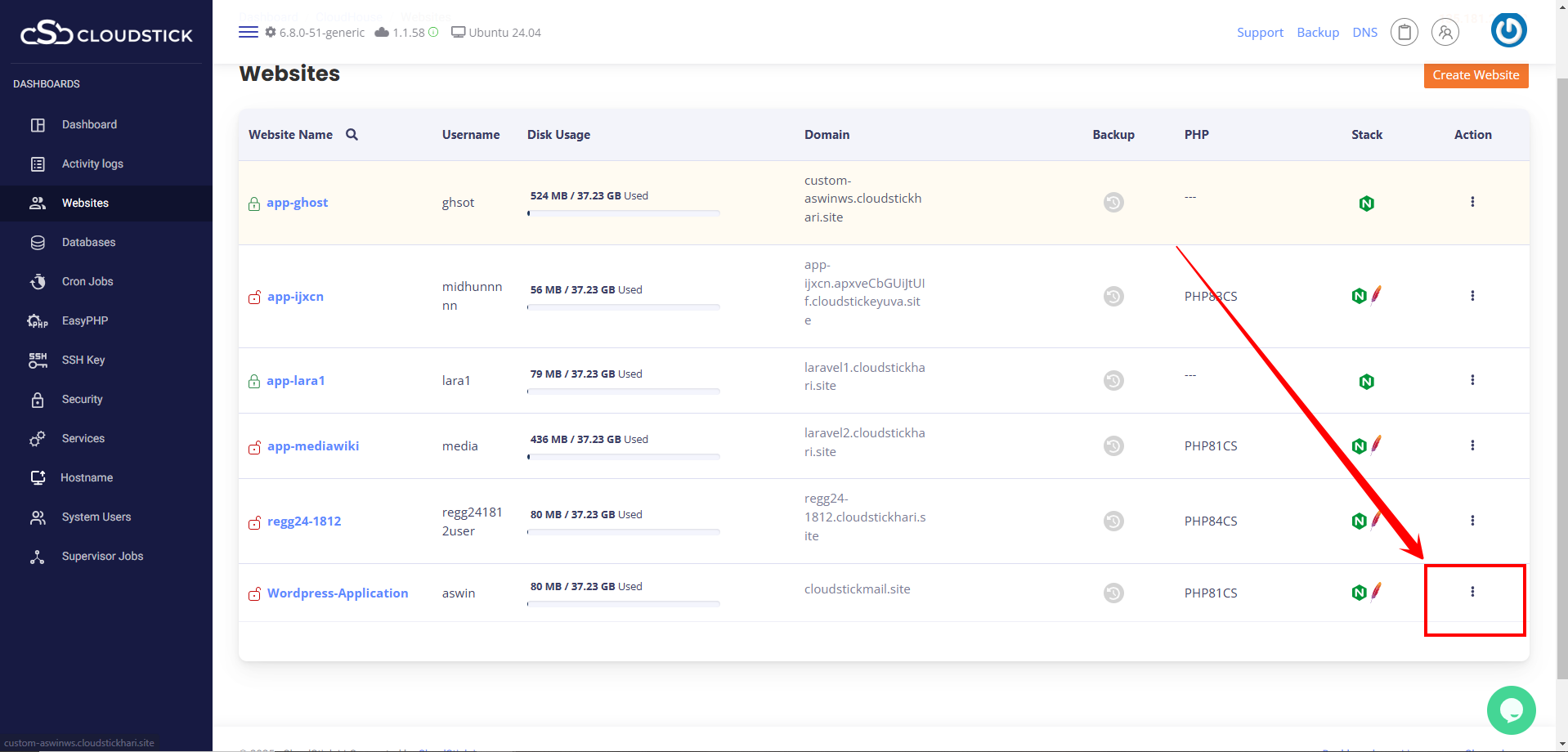
Click the option named ‘Suspend’.
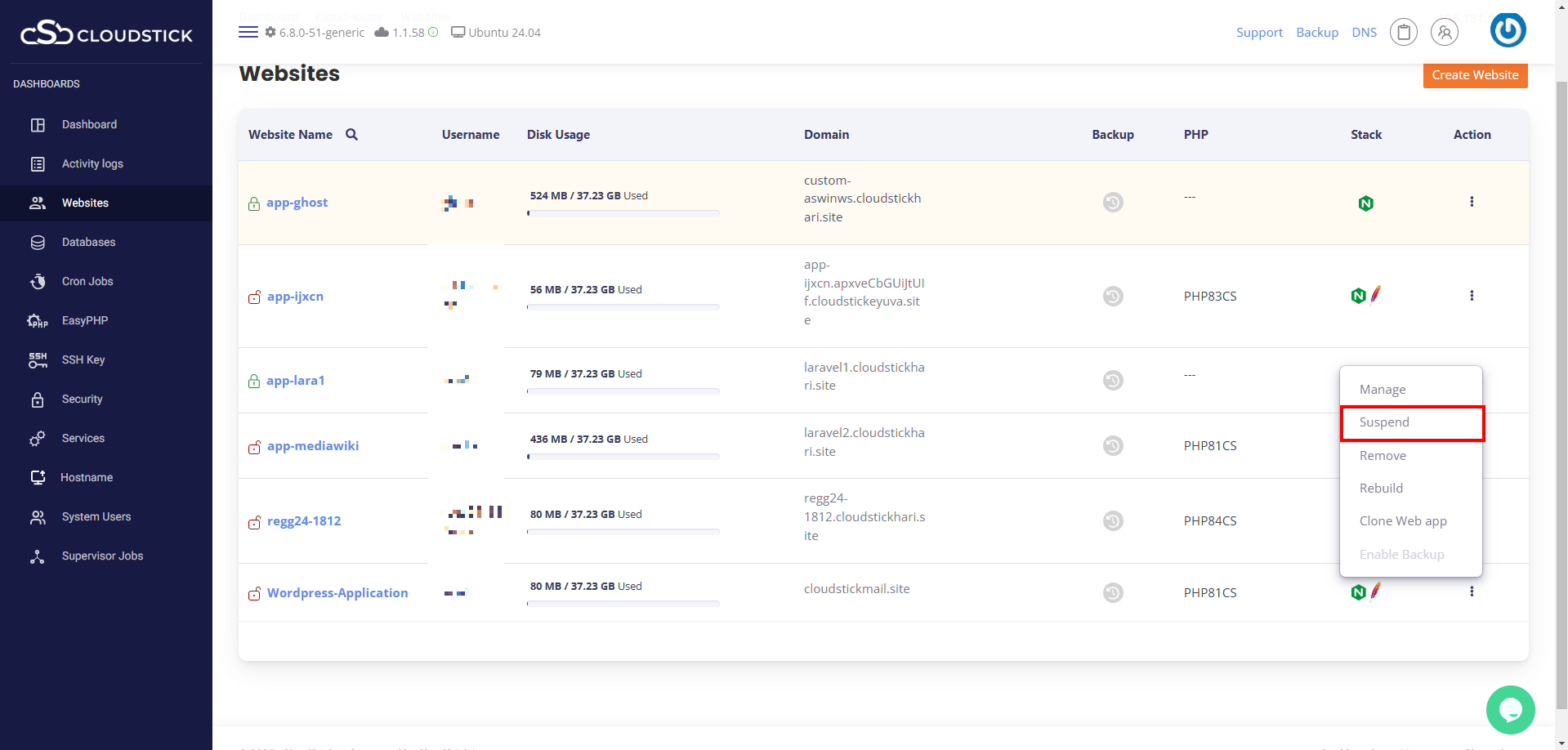
You will receive a success notification, and the website will be marked as ‘Suspended.’.
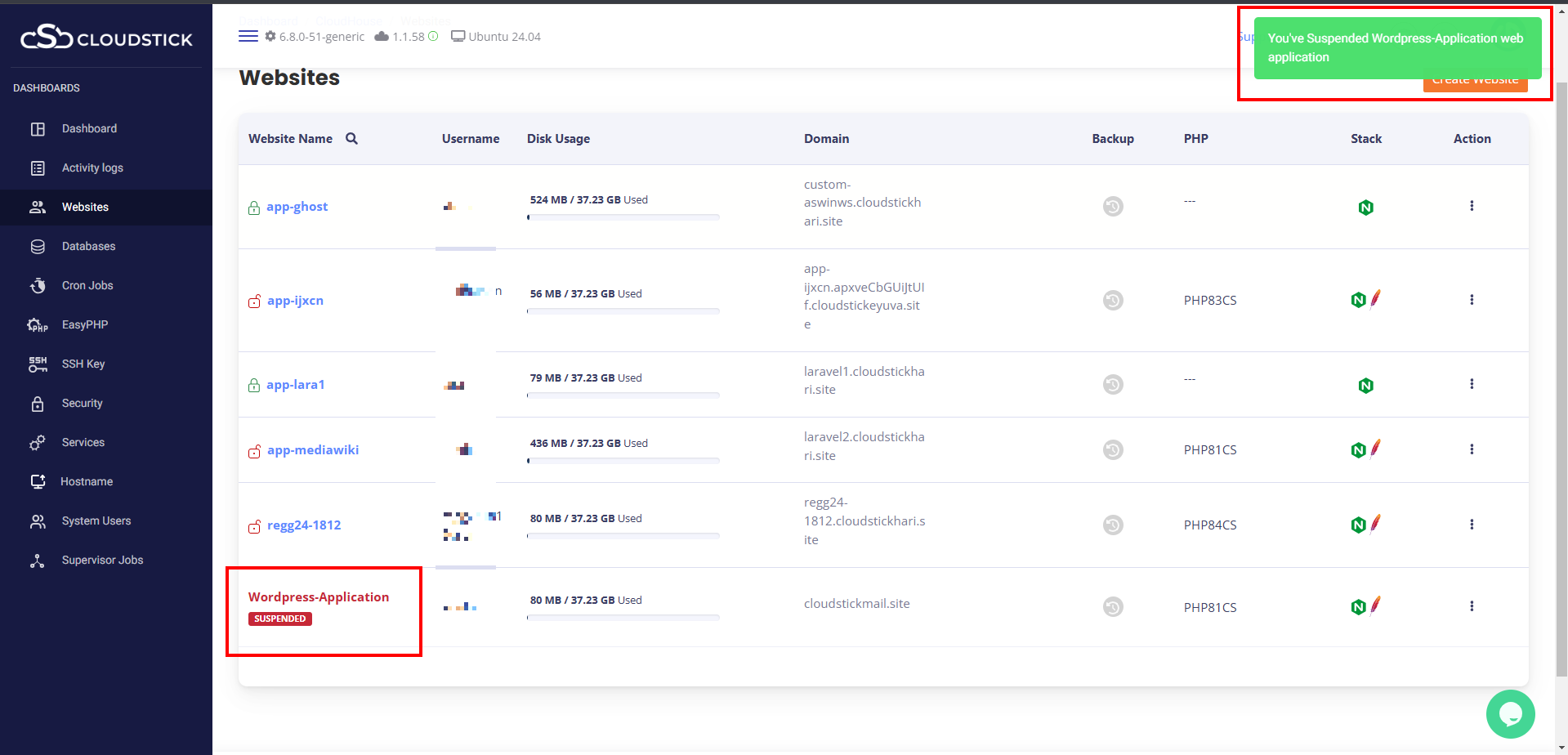
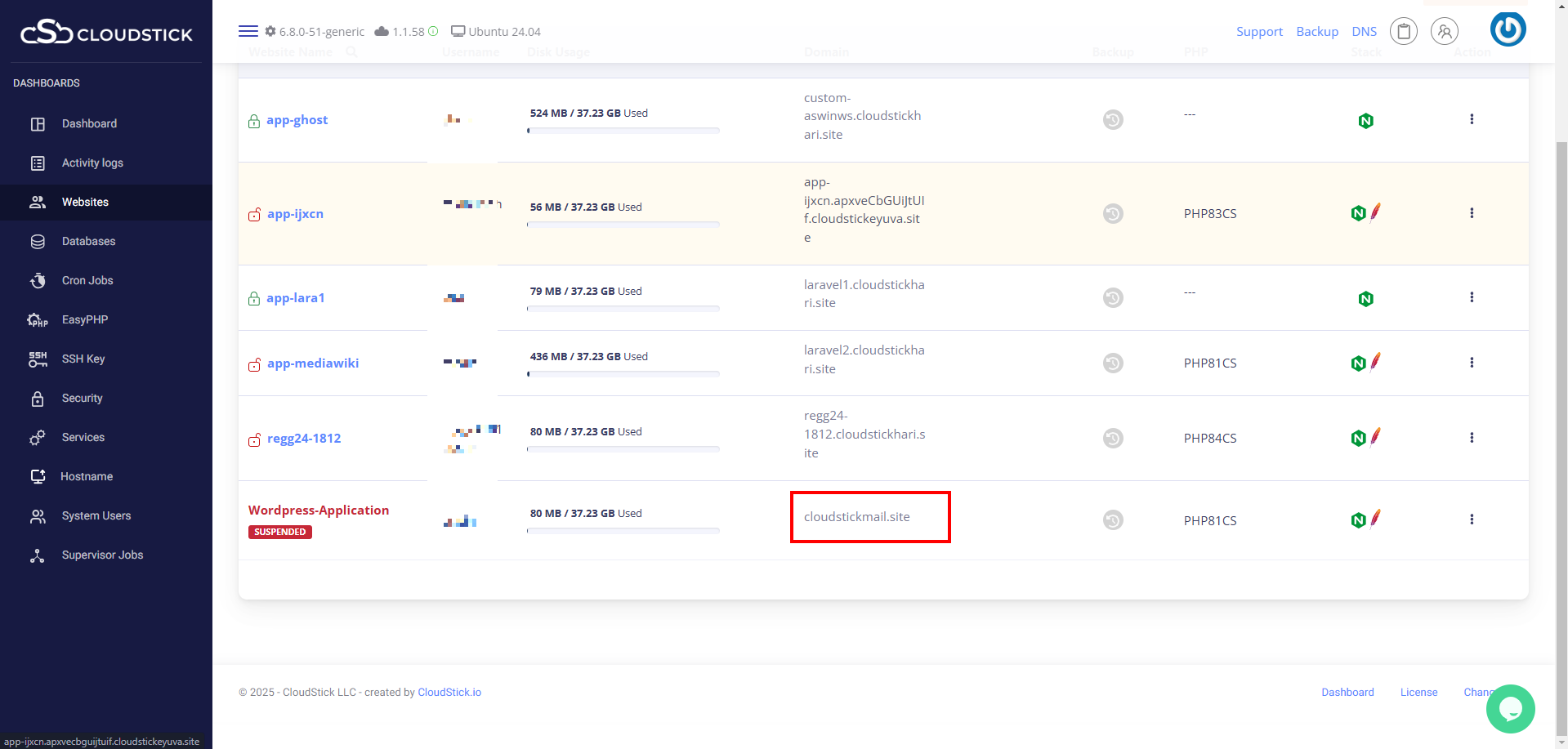
The website will appear as shown below.
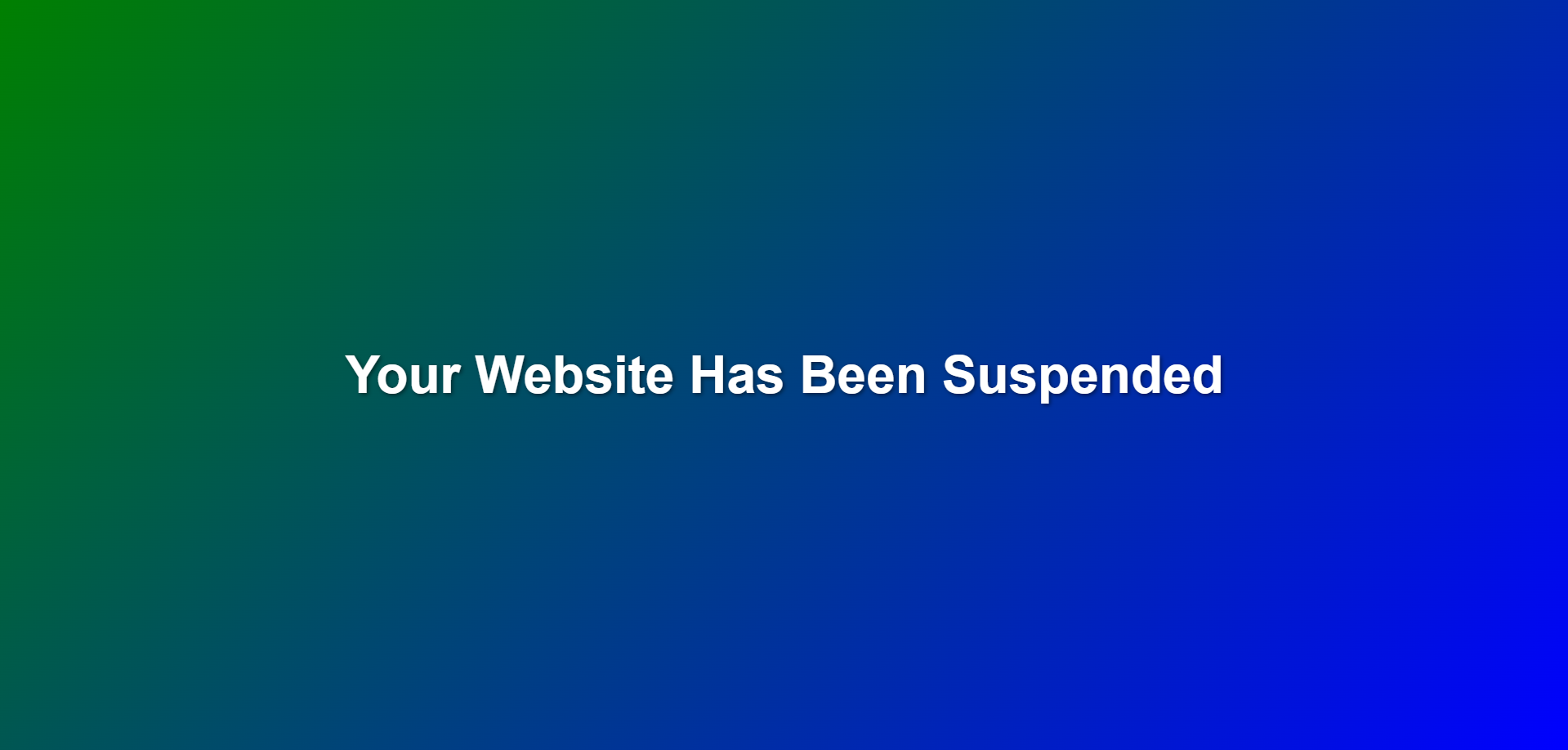
To lift the suspension, simply navigate to the website menu again and select the “Unsuspend” option.
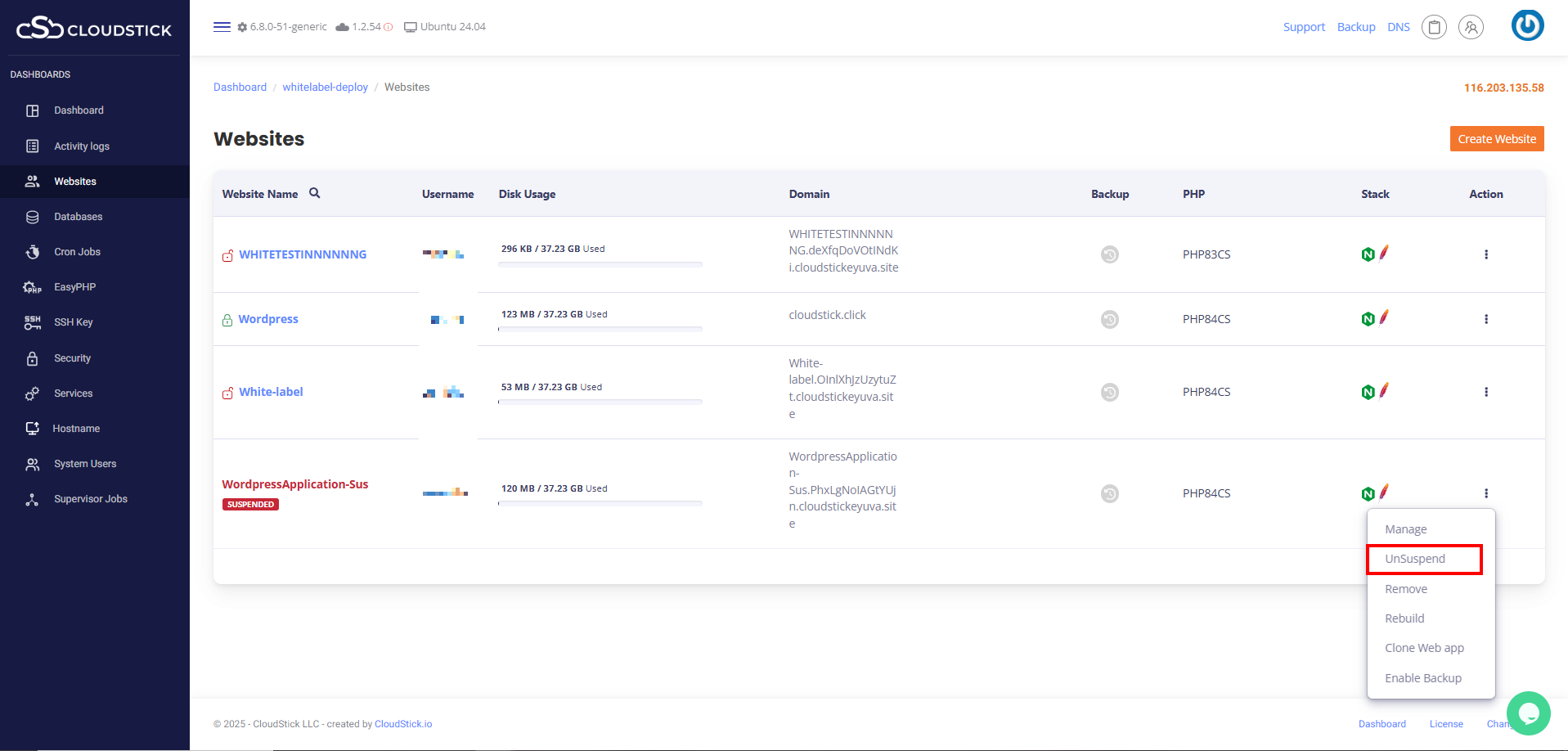
The website will be operational again soon.