Activepieces provides a powerful, no-code automation platform to streamline workflows and boost productivity effortlessly. With its intuitive interface, versatile integrations, and developer-friendly customization, Activepieces simplifies automation, reduces complexity, and accelerates business operations. Leverage its reliability to build efficient, scalable workflows tailored to your unique needs.
Minimum Hardware /software Requirements:
- CPU: Dual-core processor
- RAM: 8 GB recommended for smoother performance
- Storage: 20 GB (SSD preferred)
- Ubuntu 22.04 or 22.04.
Activepieces is designed to be memory-intensive rather than CPU-intensive, so ensuring adequate memory allocation is crucial for optimal performance.
Steps to Deploy Activepieces in Cloudstick:
Login to your CloudStick Dashboard.
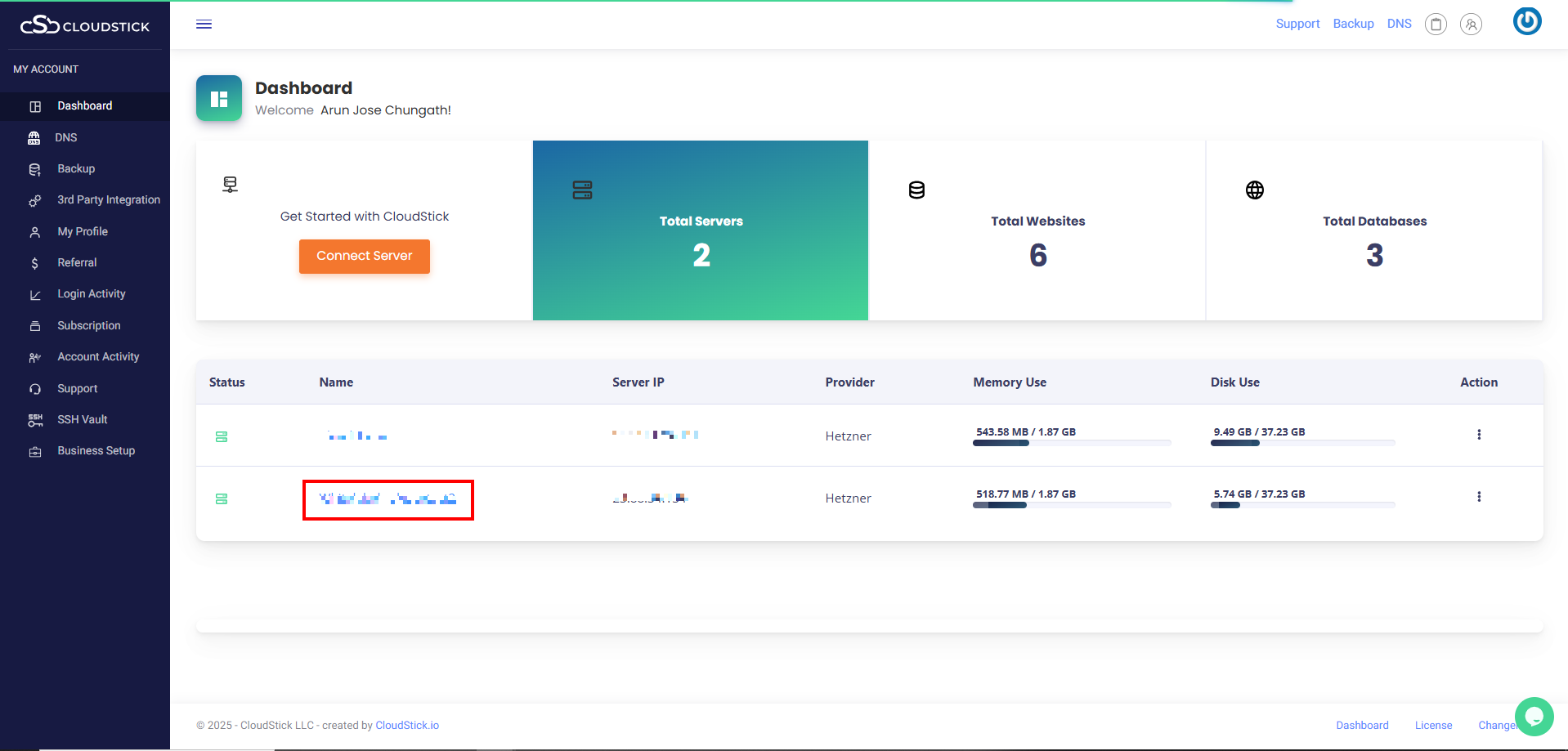
Click on the Server.
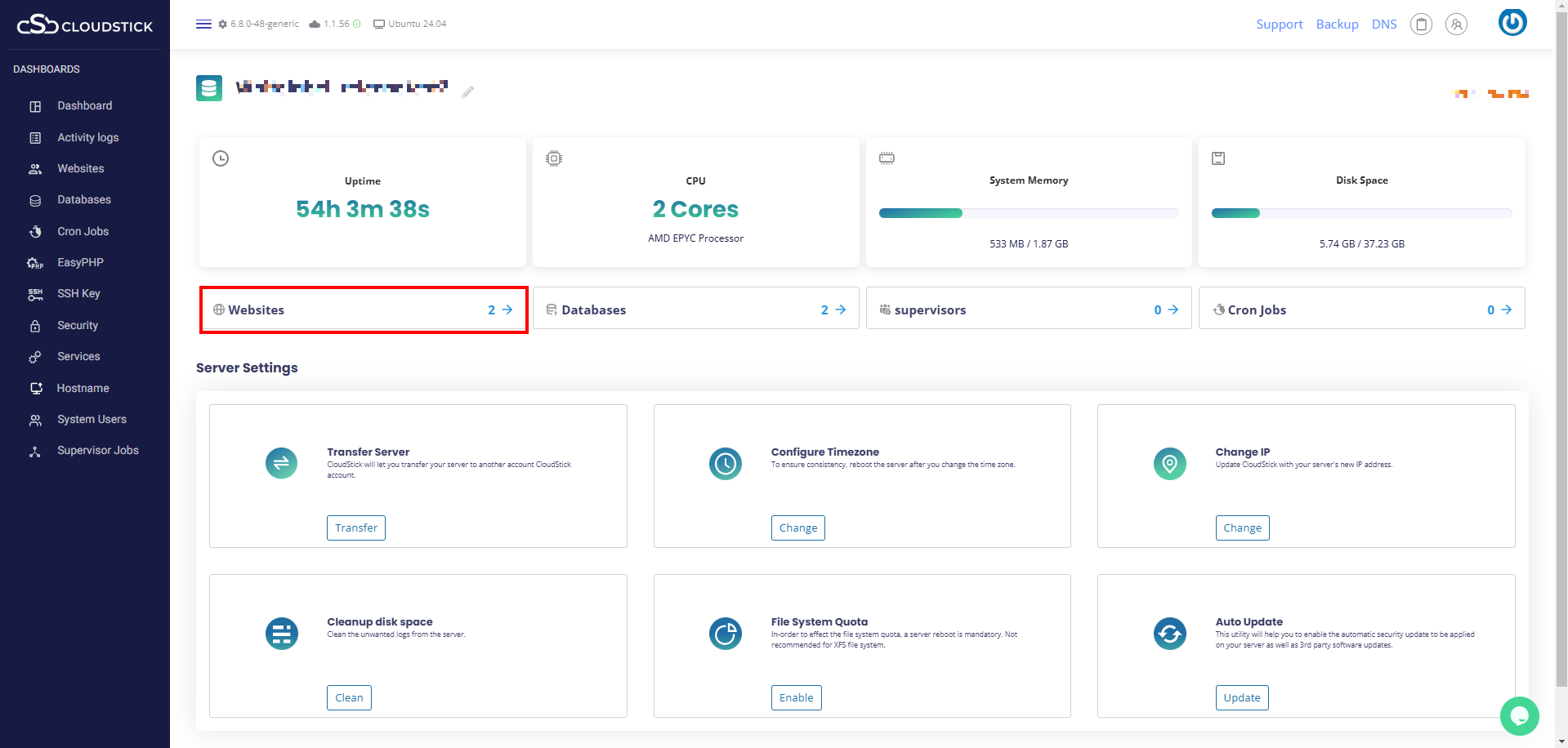
Click on Websites.
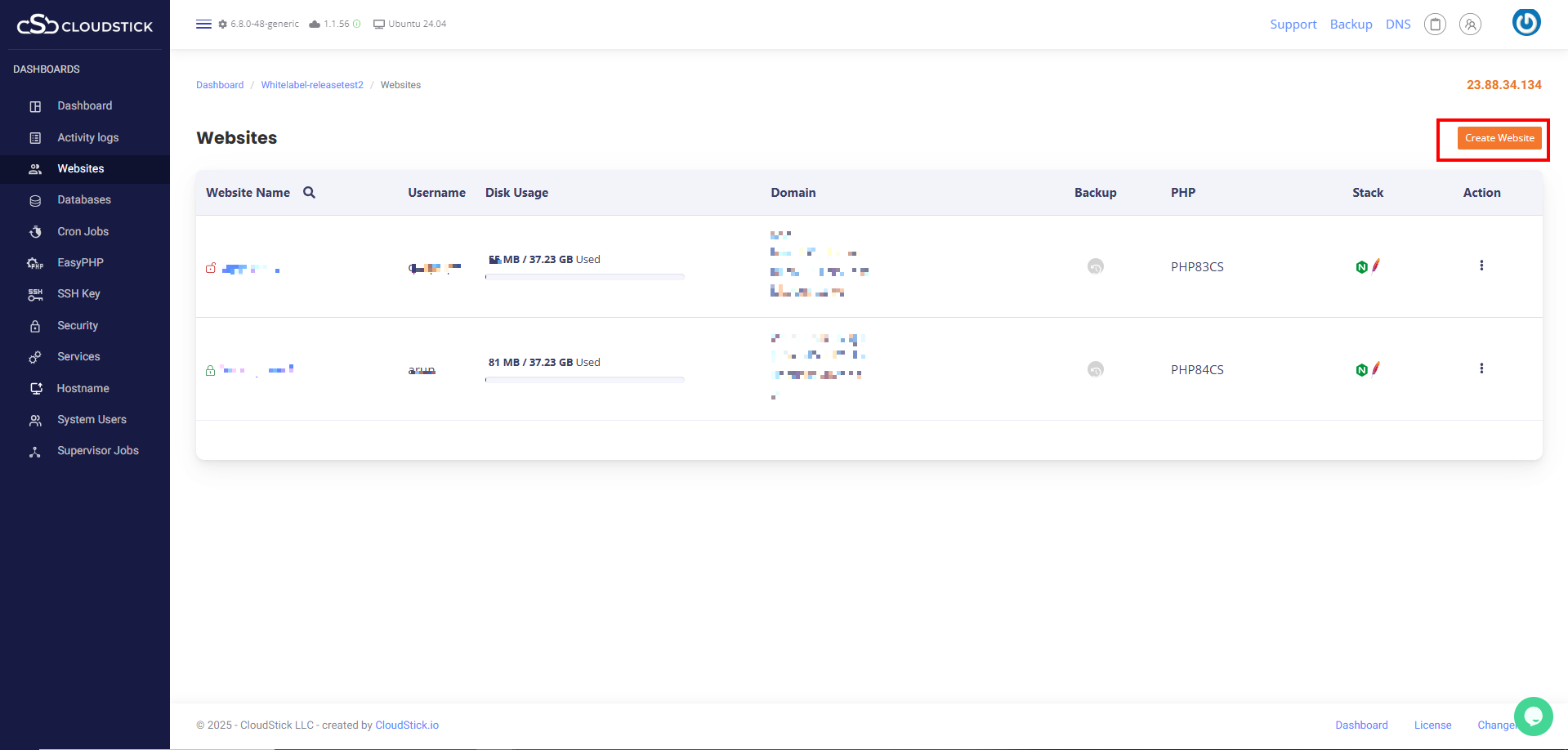
Click on Create Website

Click on Activepieces.
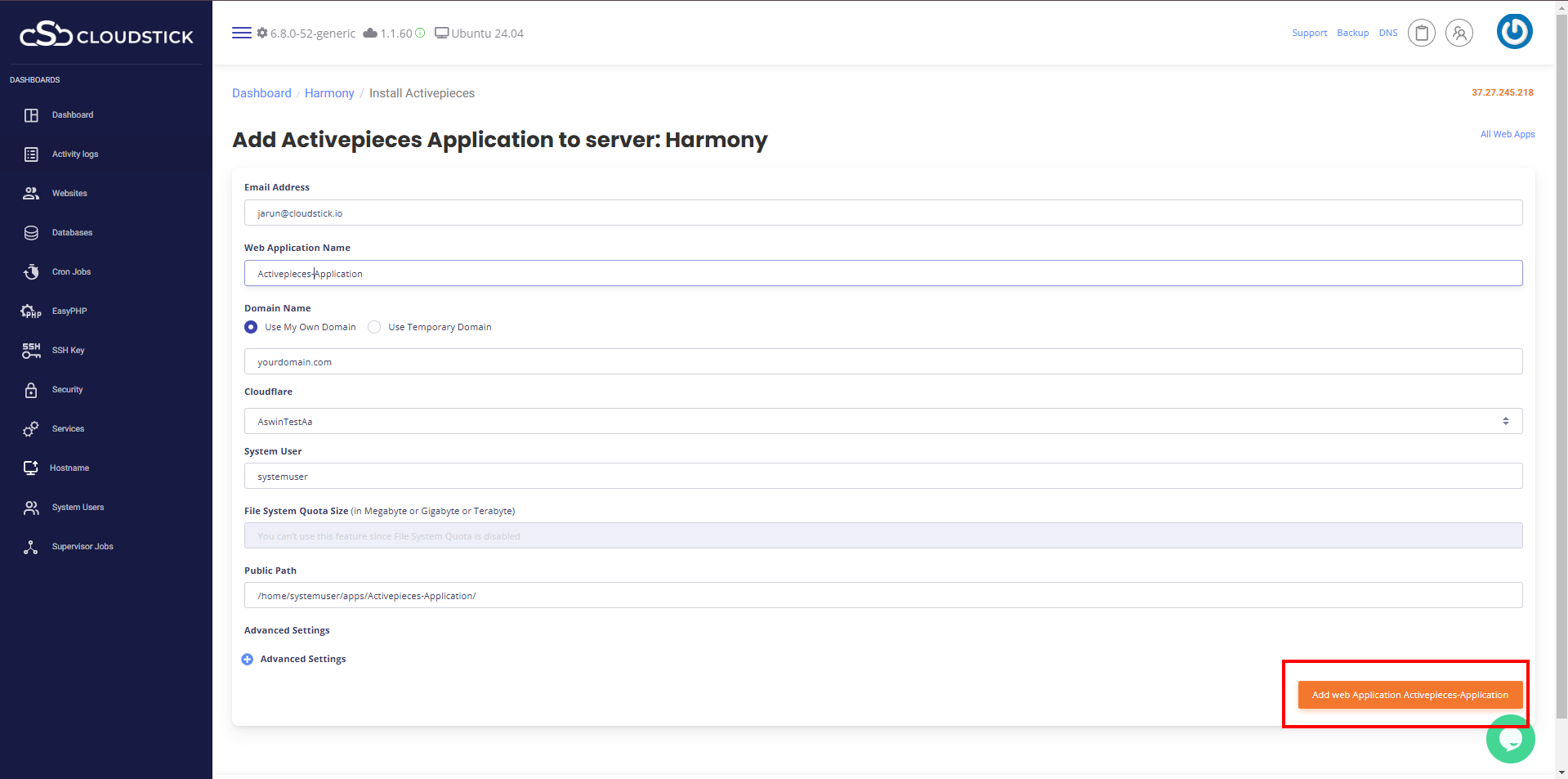
Enter Email Address, Web Application name, Domain Name, Cloudflare, System User, and hit ‘Add webapplication’ button.
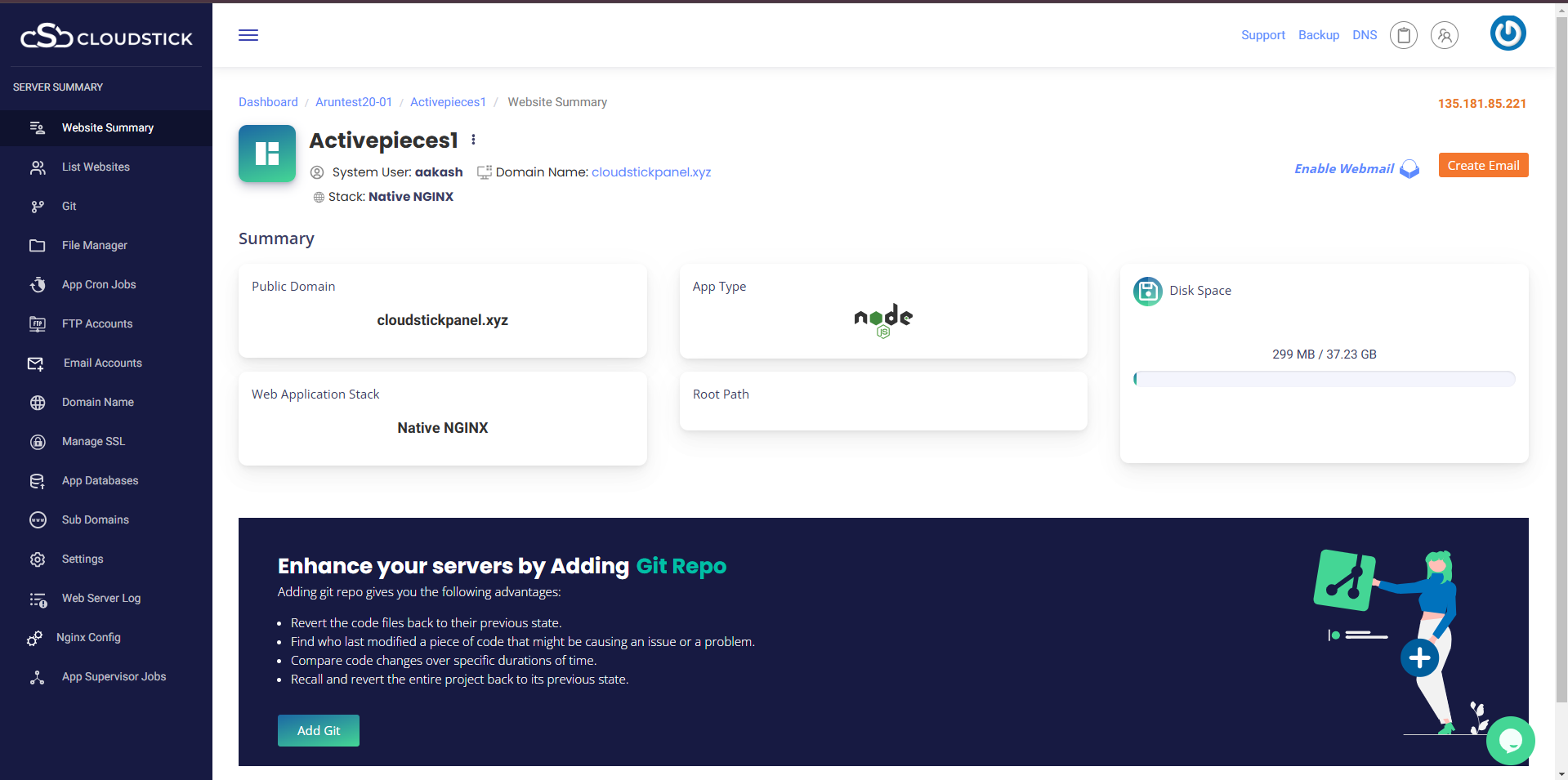
The website will be deployed and you will be redirected to the Website summary page.