Steps to enable Laravel Environment Manager in an existing Laravel application on Cloudstick:
Login to your CloudStick Dashboard.
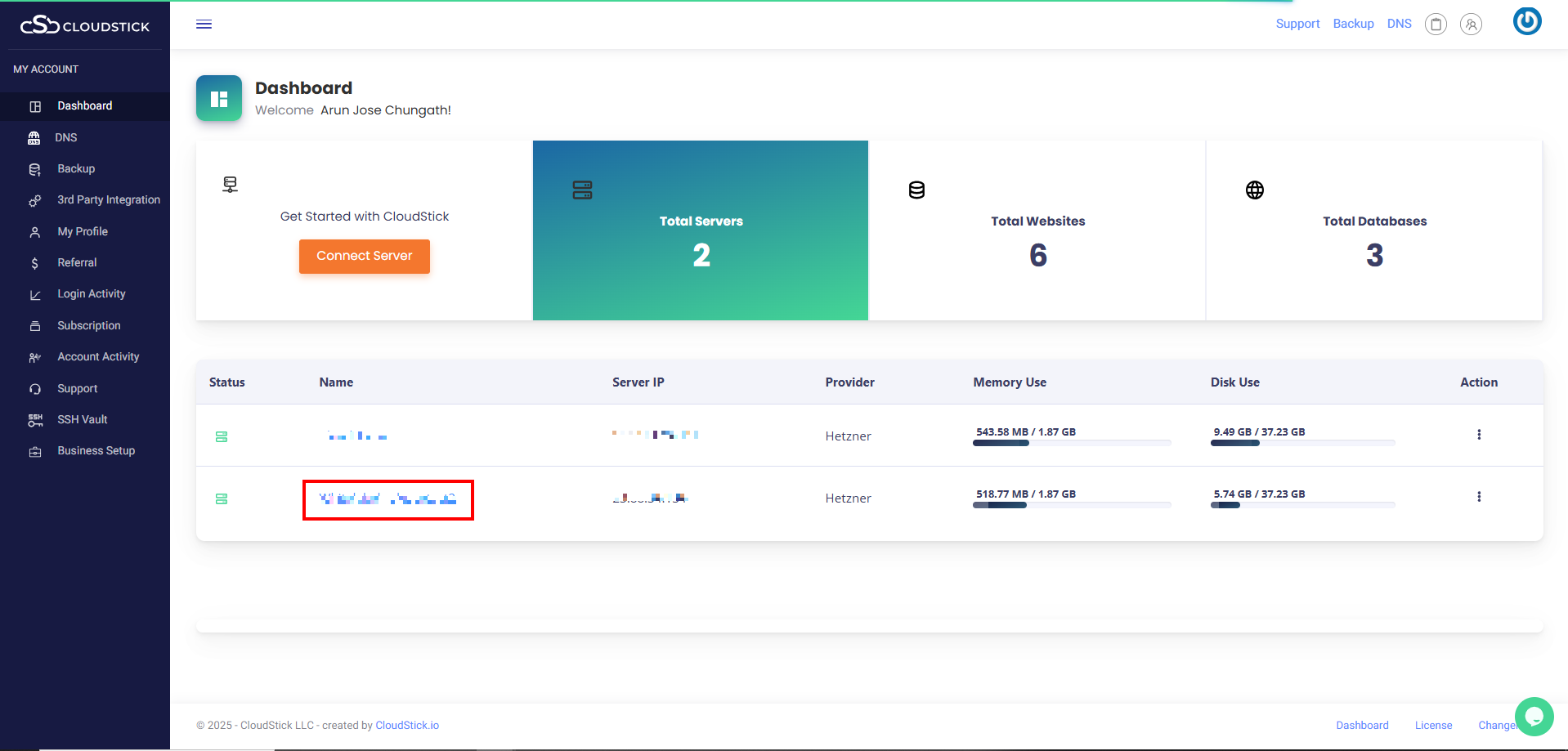
Click on the Server.
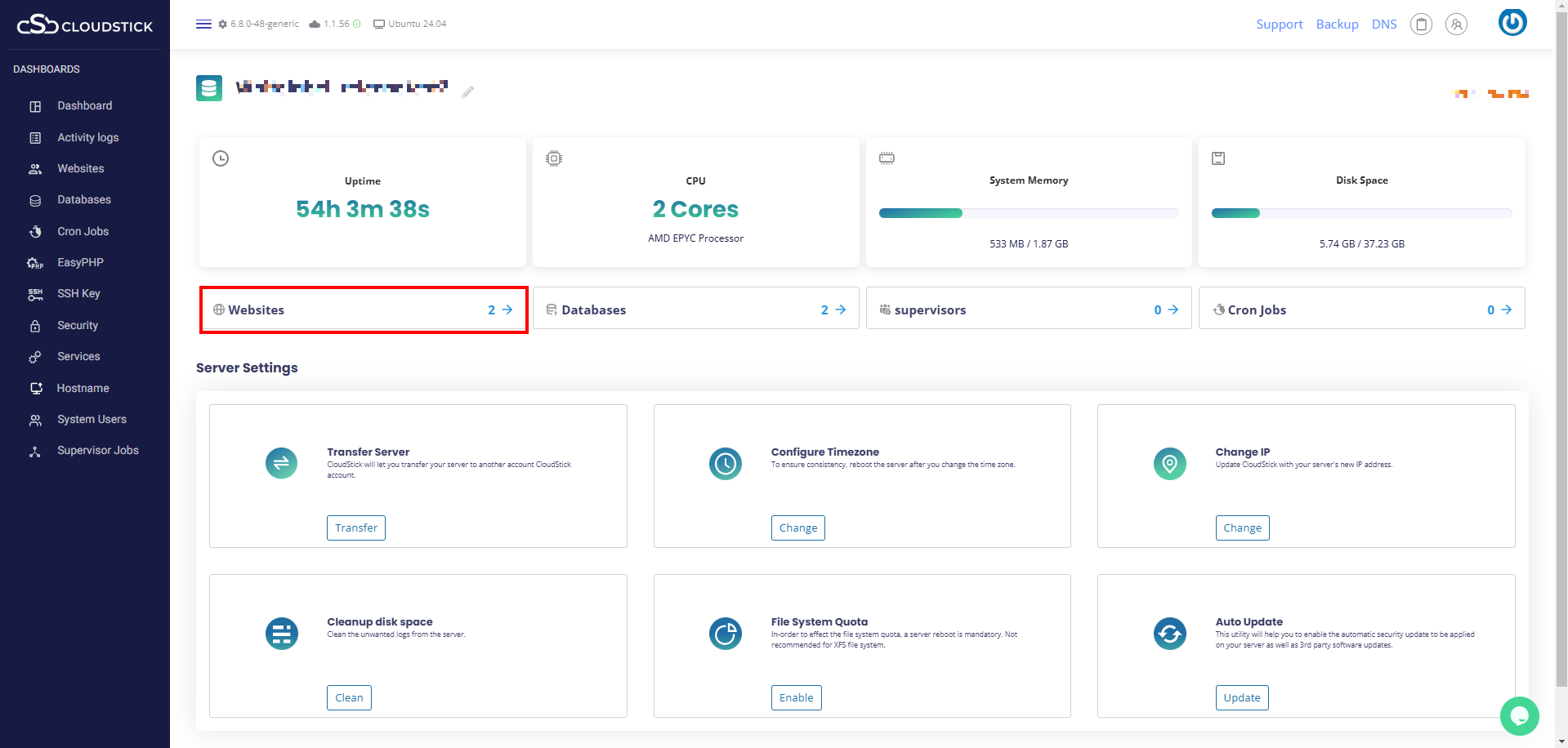
Click on Websites. Click on kebab menu and then click on ‘Change to Laravel ‘ .
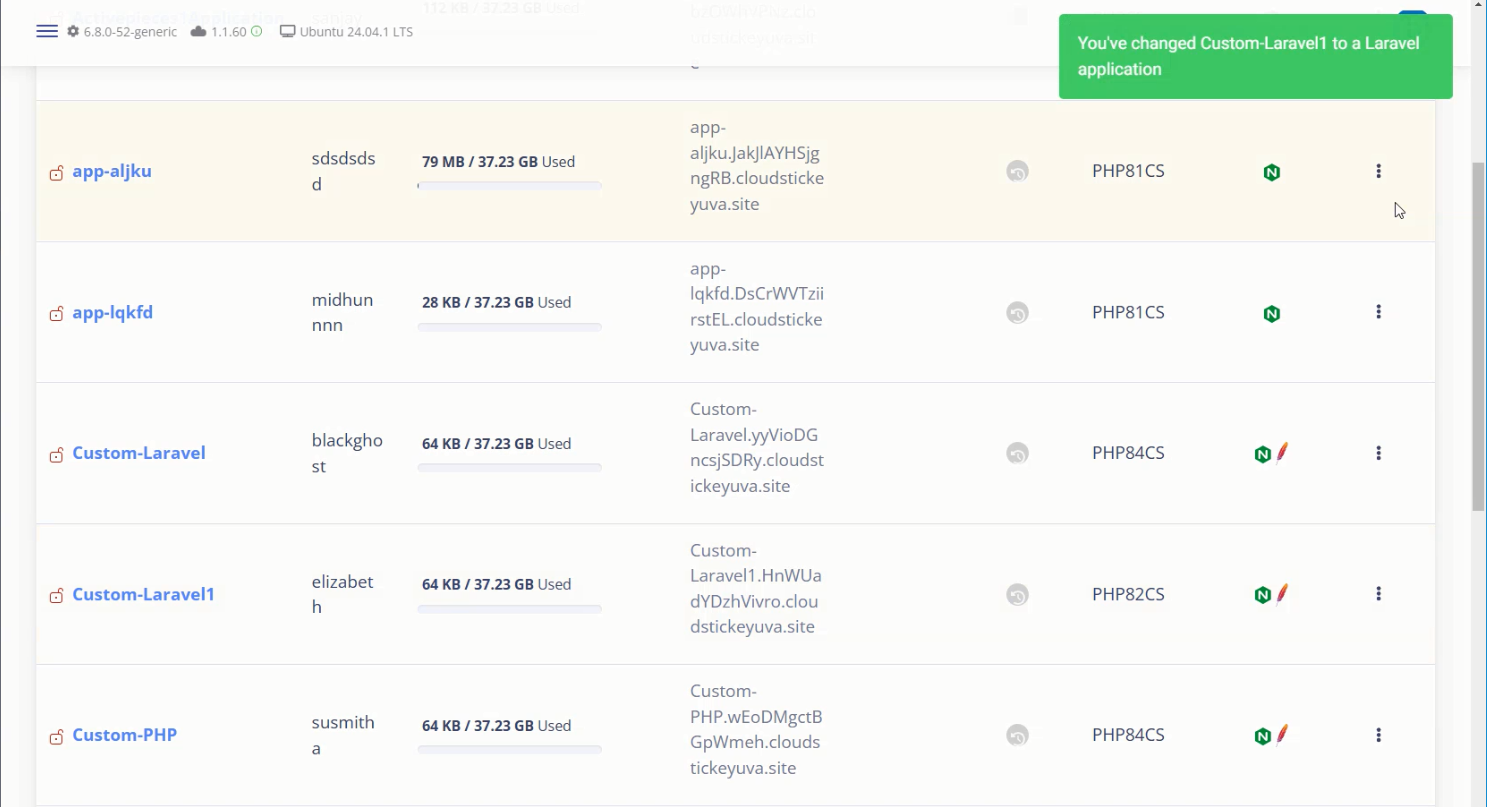
You have successfully converted Custom WebApp to Laravel Application. You will see the success message like above.
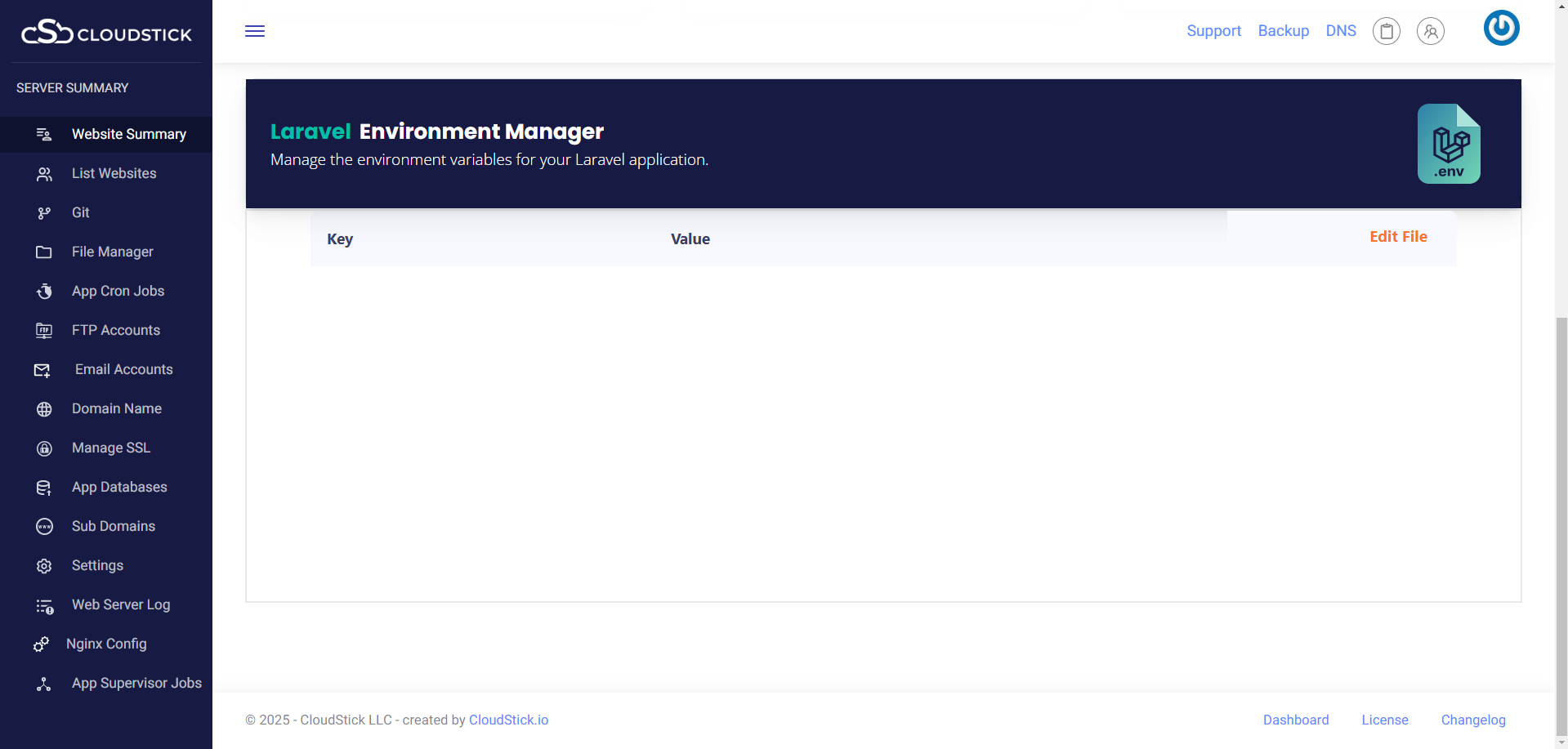
Now you will be able to see the Laravel Environment manager when you click the App name.