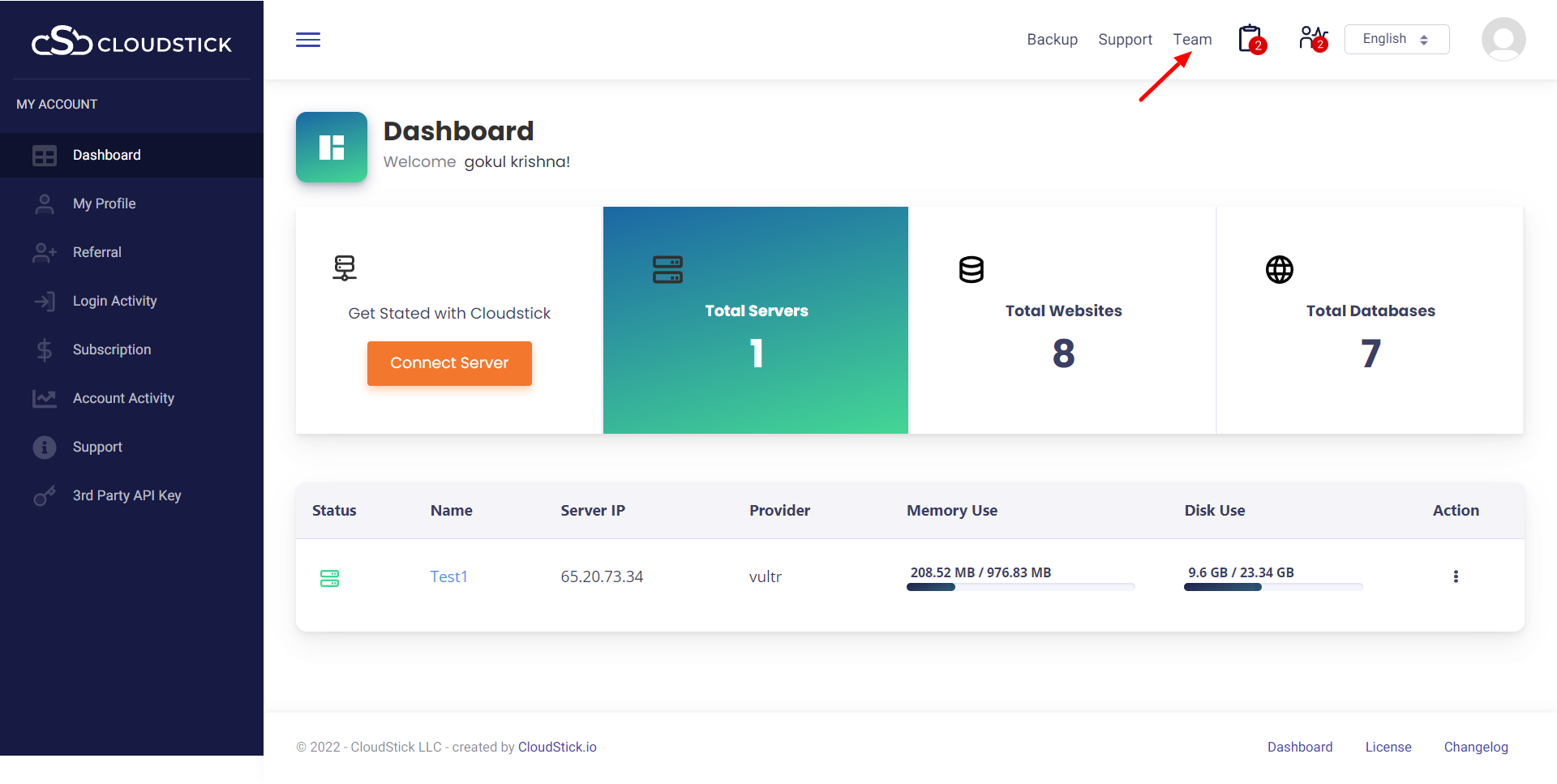The team feature will allow you to share and collaborate with your team members. Please note team feature is free of cost for all basic and pro customers.
- Login to your CloudStick Dashboard.

- Navigate to the top menu, Team.
- Click on the button Create Team.
- Enter your team name, then click on the button Next.

- Enter your team member’s email address one by one and click on add, then click on Next.
- Select the servers, that you would like to grant permission to manage, then click on the button Create a team. You are done.